7 Effective Content Repurposing Ideas for Busy Learners

Over 80% of online audiences prefer consuming information in formats that suit their learning style. When content stays locked in one format, such as video, many potential readers get left behind. Repurposing video summaries into fresh written materials makes your insights more accessible and searchable, helping you reach wider audiences and drive real website growth. This guide shares smart, actionable ways to turn your video knowledge into valuable resources people will actually read, share, and remember.
Table of Contents
- 1. Turn Video Summaries Into Blog Posts
- 2. Transform Key Insights Into Social Media Posts
- 3. Convert Webinars Into Actionable Checklists
- 4. Recreate Tutorials As Step-By-Step Guides
- 5. Repurpose Podcast Highlights Into Newsletters
- 6. Develop Infographics From Educational Videos
- 7. Bundle Summaries Into Downloadable E-Books
Quick Summary
| Takeaway | Explanation |
|---|---|
| 1. Repurpose video content into blog posts | Transforming video summaries into blog posts enhances content reach and accessibility for text-oriented learners. |
| 2. Create social media content from video insights | Extracting key insights allows for engaging and shareable social media posts that easily capture attention. |
| 3. Convert webinars into actionable checklists | Checklists provide quick reference guides that help participants implement learned concepts effectively. |
| 4. Develop infographics from educational videos | Infographics visualize complex concepts, making them more digestible and shareable, particularly for visual learners. |
| 5. Bundle summaries into downloadable e-books | Compiling summaries into e-books creates a valuable educational resource that consolidates information for easier learning. |
1. Turn Video Summaries into Blog Posts
Transforming video summaries into compelling blog posts is a powerful strategy for maximizing your content’s reach and accessibility. With the right approach, you can repurpose video insights into engaging written content that appeals to readers who prefer text-based learning.
According to VideoToBlog.ai, AI-powered platforms are revolutionizing how content creators adapt video material into professional blog posts. These tools can automatically generate SEO-ready drafts that capture the core message and tone of the original video, supporting over 30 languages and offering smart features like screenshot integration.
Why Repurpose Video Content?
- Expand audience reach beyond video viewers
- Create evergreen content that can be easily shared
- Improve SEO and website traffic
- Provide alternative learning formats for different preferences
To get started, select videos with substantial educational value. Break down the key points, transforming spoken insights into well structured paragraphs. Focus on maintaining the original video’s core message while optimizing for readability.
Pro Tips for Effective Conversion:
- Extract main takeaways and central arguments
- Add context and additional explanatory details
- Include relevant examples or case studies
- Optimize for search engines with strategic keywords
By thoughtfully converting video summaries into blog posts, you create a versatile content strategy that maximizes your original material’s potential and reaches a broader audience.
2. Transform Key Insights into Social Media Posts
Turning key insights from your video summaries into engaging social media content is a strategic way to maximize your learning and share valuable information with a broader audience. By breaking down complex concepts into bite sized pieces, you can make your knowledge more accessible and shareable.
Benchmark Email highlights several innovative strategies for transforming insights into social media content that captures attention and drives engagement.
Key Approaches for Social Media Transformation:
- Create short video snippets highlighting critical points
- Design eye catching infographics with core data
- Develop carousel posts showcasing sequential insights
- Share impactful expert quotes with branded visuals
The goal is to make your content visually appealing and easily digestible. Think about how you can distill the most powerful ideas from your video summary into formats that work well on platforms like Instagram, LinkedIn, and Twitter.
Pro Tips for Effective Social Media Repurposing:
- Focus on one key takeaway per post
- Use compelling visuals that complement your message
- Craft concise captions that spark curiosity
- Include relevant hashtags to increase discoverability
By strategically repurposing your video summaries, you transform passive learning into an interactive knowledge sharing experience that can reach and inspire a wider audience.
3. Convert Webinars into Actionable Checklists
Transforming webinar content into practical checklists is a powerful way to extend the value of your learning and make complex information immediately applicable. By distilling key insights into step by step instructions, you create a tangible resource that helps participants implement what they have learned.
Benchmark Email highlights the strategic benefit of converting webinar content into actionable checklists that serve as quick reference guides for participants.
Effective Checklist Conversion Strategies:
- Identify the core learning objectives from the webinar
- Break down complex concepts into clear sequential steps
- Use concise language that promotes immediate action
- Include specific metrics or benchmarks where possible
The goal is to create a document that feels like a personalized roadmap. Your checklist should transform abstract ideas into concrete actions that viewers can start implementing immediately after the webinar.
Pro Tips for Crafting Impactful Checklists:
- Start each item with a strong action verb
- Organize steps in a logical progression
- Include estimated time or difficulty for each task
- Add space for personal notes and tracking
By thoughtfully converting webinar insights into structured checklists, you provide your audience with a valuable tool that bridges the gap between learning and execution.
4. Recreate Tutorials as Step-by-Step Guides
Transforming tutorial content into comprehensive step-by-step guides offers a powerful way to make complex processes more accessible and digestible for learners. By breaking down intricate instructions into clear sequential steps, you create a valuable resource that supports different learning styles and comprehension levels.
Buffer recommends repurposing tutorial content with detailed visual guides that outline each stage of a process thoroughly, ensuring your audience can follow along with precision and clarity.
Key Elements of Effective Step-by-Step Guides:
- Organize content in logical progressive stages
- Use clear concise language
- Include visual aids like screenshots or diagrams
- Anticipate potential questions or challenges
The goal is to create a guide that feels like a personal roadmap. Your document should transform abstract concepts into concrete actionable steps that readers can implement immediately.
Pro Tips for Creating Comprehensive Guides:
- Start each step with a strong action verb
- Provide estimated time or difficulty for each stage
- Include troubleshooting tips or potential workarounds
- Leave space for personal notes and reflection
By thoughtfully converting tutorials into structured step-by-step guides, you provide your audience with an invaluable tool that bridges the gap between theoretical knowledge and practical application.
5. Repurpose Podcast Highlights into Newsletters
Transforming podcast highlights into engaging newsletter content is a strategic way to extend the reach of your audio conversations and provide value to your subscribers. By distilling key insights from podcast episodes into concise written formats, you create an additional touchpoint that keeps your audience informed and intrigued.
Buffer recommends leveraging podcast highlights as a powerful method to connect with subscribers and encourage deeper engagement with your original content.
Effective Newsletter Highlight Strategies:
- Extract the most compelling quotes and insights
- Provide context for each highlighted segment
- Include a teaser that encourages full podcast listening
- Add brief commentary or personal perspective
The goal is to create a newsletter that feels like an exclusive preview of your podcast. Your highlights should spark curiosity and provide enough value to make readers want to dive deeper into the full episode.
Pro Tips for Crafting Engaging Podcast Newsletters:
- Use descriptive headings that capture the essence of each highlight
- Include timestamps for referenced podcast moments
- Add visual elements like quote graphics or episode thumbnails
- Create a consistent newsletter format for easy reader recognition
By thoughtfully curating podcast highlights, you transform audio content into a digestible written experience that meets your audience where they are.
6. Develop Infographics from Educational Videos
Transforming educational video content into visually compelling infographics is a powerful way to make complex information more accessible and engaging. By converting key concepts into graphic representations, you create a learning resource that caters to visual learners and provides a quick reference guide for complex topics.
Buffer recommends creating infographics as a strategic method to enhance comprehension and increase the shareability of educational content across different platforms.
Key Strategies for Developing Effective Infographics:
- Identify the most critical concepts from the video
- Use clean visual design with minimal text
- Incorporate color coding for different information categories
- Include data visualizations and key statistics
The goal is to create an infographic that tells a story at a glance. Your visual representation should distill the essence of the educational video into a format that is both informative and instantly understandable.
Pro Tips for Crafting Engaging Infographics:
- Use consistent typography and color schemes
- Include icons and illustrations to explain complex ideas
- Maintain logical flow from top to bottom or left to right
- Add a brief title that captures the main learning objective
By transforming educational videos into well designed infographics, you provide a versatile learning tool that meets diverse learning preferences and communication styles.
7. Bundle Summaries into Downloadable E-books
Compiling video summaries and key insights into comprehensive downloadable e-books transforms scattered content into a valuable learning resource. By curating and organizing information from multiple sources, you create an accessible reference guide that serves both as an educational tool and a strategic content marketing asset.
Buffer suggests that bundling content summaries can serve as an effective lead magnet, providing audiences with a consolidated and convenient learning experience.
Strategic E-book Creation Approaches:
- Select summaries with complementary themes
- Create a cohesive narrative structure
- Include additional context and connecting insights
- Design visually appealing layouts
The objective is to develop an e-book that feels like a purposeful learning journey. Your compilation should offer more value than the individual summaries by providing deeper connections and comprehensive understanding.
Pro Tips for Developing Compelling E-books:
- Write a compelling introduction explaining the e-book’s purpose
- Use consistent formatting across different summary sections
- Add original commentary to enhance existing summaries
- Include practical takeaways or action steps
By thoughtfully transforming video summaries into downloadable e-books, you create a powerful learning resource that extends the lifespan and impact of your original content.
Below is a comprehensive table summarizing the strategies for repurposing content as discussed throughout the article.
| Strategy | Implementation | Expected Results |
|---|---|---|
| Video to Blog Posts | Select educational videos, extract key points, optimize for SEO | Broader audience reach, improved SEO, content accessibility |
| Key Insights to Social Media | Break down insights into snippets, create infographics, use impactful quotes | Increased engagement, shareable content, broadened audience |
| Webinars to Checklists | Identify objectives, simplify into steps, use actionable language | Practical application, easy reference, enhanced learning tools |
| Tutorials to Guides | Sequential stages, use visuals like screenshots, address challenges | Clearer comprehension, practical application, fits diverse learning styles |
| Podcasts to Newsletters | Extract highlights, provide context, add engaging commentary | Increased listener interest, extended reach, deepen subscriber engagement |
| Videos to Infographics | Clean design, use color coding, visualize data | Enhanced comprehension, caters to visual learners, shareable content |
| Summaries to E-books | Curate complementary summaries, cohesive structure, visual appeal | Valuable resource, strategic marketing asset, comprehensive learning tool |
Unlock the Full Potential of Your Video Content with SummYT
Busy learners face the challenge of maximizing the value of every video they watch without drowning in hours of content. The article “7 Effective Content Repurposing Ideas for Busy Learners” highlights how converting videos into blog posts, social media snippets, checklists, and more can boost productivity and knowledge retention. Yet, the first step to powerful repurposing is quickly extracting clear and concise summaries that capture key insights without wasting time on fluff.
SummYT is designed to solve this exact problem by offering an AI-powered YouTube summarizer that transforms lengthy lectures, tutorials, podcasts, and webinars into easy-to-digest summaries SummYT at https://summyt.app. Whether you want to create engaging blog content, bite-sized social media posts, or practical checklists from your video library, SummYT gives you the essential takeaways in minutes.
Take control of your learning process now.
Save time, boost understanding, and start repurposing smarter today with SummYT.
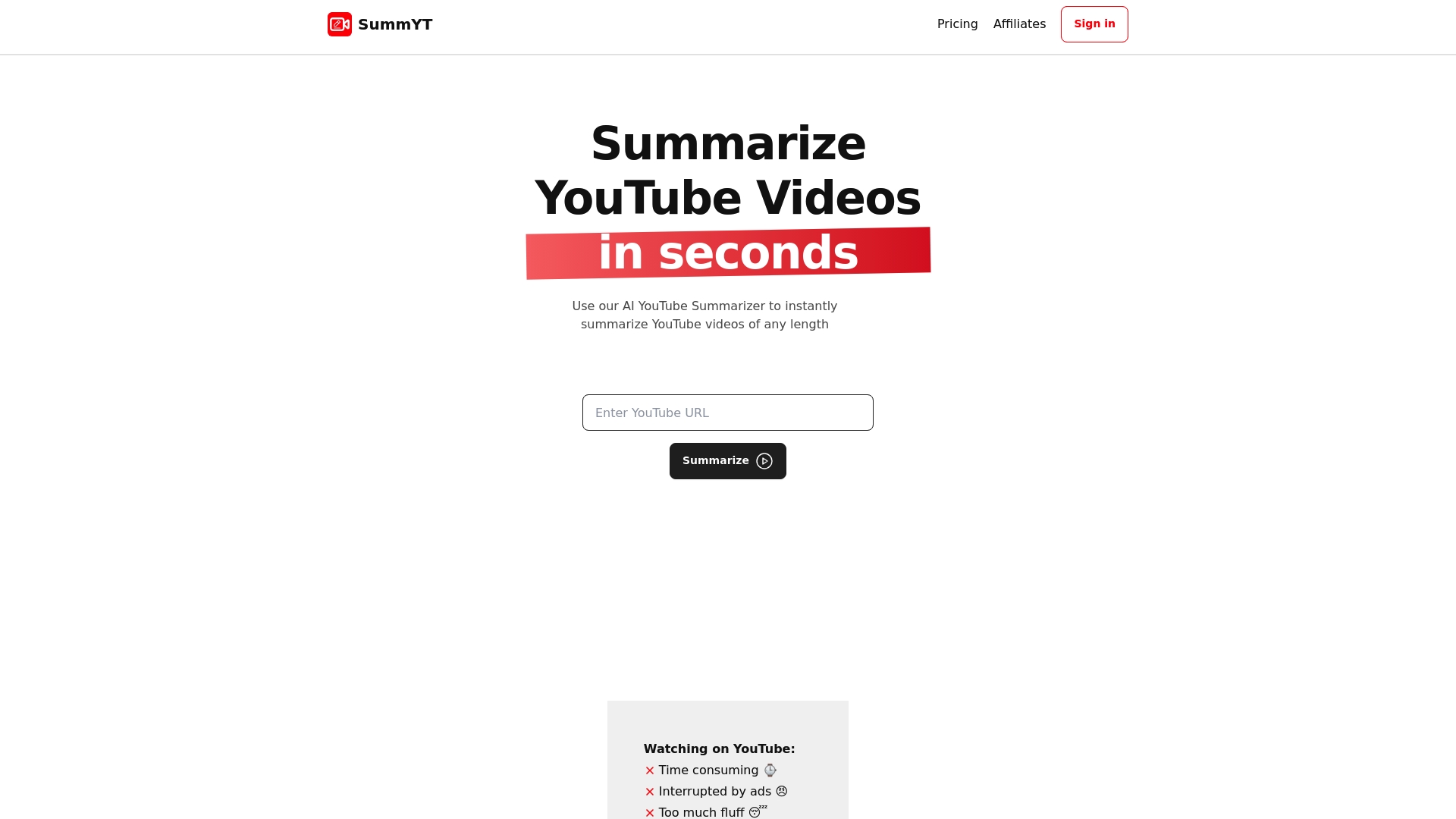
Discover how SummYT can streamline your video-based learning journey. Visit SummYT landing page to get started with unlimited summaries, multilingual support, and browser extensions that bring productivity to your fingertips.
Frequently Asked Questions
How can I turn video summaries into blog posts?
To turn video summaries into blog posts, extract the main points discussed in the video and organize them into well-structured paragraphs. Focus on maintaining the original message while optimizing for readability and SEO with strategic keywords.
What are effective ways to convert webinar content into checklists?
To convert webinar content into actionable checklists, identify the core learning objectives and break complex ideas into clear, sequential steps. Ensure each step uses concise language and starts with strong action verbs to promote immediate application.
How do I create engaging social media posts from video insights?
Create engaging social media posts by distilling key insights from your video into bite-sized, visually appealing content like infographics or short video clips. Focus on one key takeaway per post and use compelling visuals to enhance engagement.
What steps should I follow to develop infographics from educational videos?
To develop infographics from educational videos, identify the critical concepts and organize them into a clean, visual format with minimal text. Use color coding and data visualizations to present information in a way that is easy to understand and share.
How can I bundle video summaries into a downloadable e-book?
To bundle video summaries into a downloadable e-book, curate summaries with complementary themes and create a cohesive narrative. Organize the content with consistent formatting, and enhance it with original commentary and practical takeaways to provide added value.
What are the key considerations for recreating tutorials as step-by-step guides?
When recreating tutorials as step-by-step guides, ensure the content is organized logically, uses clear and concise language, and includes visual aids like screenshots for clarity. Anticipate potential questions by providing troubleshooting tips or common challenges.




