7 Effective Ways to Summarize Videos for Everyone

Summarizing videos quickly seems nearly impossible with how much information is packed into even a short clip. Most people assume you have to watch the whole thing multiple times and take endless notes just to make sense of it. But studies show that using video transcript tools can boost accuracy to 95 percent, and even simple strategies like targeted note-taking or peer discussion make a huge difference. The right approach can turn any complex video into a crystal-clear summary in minutes.
Table of Contents
- Understand The Video’S Purpose
- Take Detailed Notes While Watching
- Use Key Points For Quick Summaries
- Create Visual Summaries With Mind Maps
- Employ Video Transcript Tools For Accuracy
- Teach What You’Ve Learned To Reinforce Knowledge
- Discuss Summaries With Peers For Clarity
Quick Summary
| Takeaway | Explanation |
|---|---|
| Identify the video’s purpose first | Understanding the video’s core intent helps focus your summarization approach on what matters most. |
| Take detailed notes during viewing | Capturing key insights actively engages your brain and enhances retention of information and concepts. |
| Extract key points for summaries | Identify central arguments, critical evidence, and actionable takeaways to create concise and effective summaries. |
| Utilize mind maps for visual summaries | Mind mapping allows for a graphical representation of concepts, making complex information easier to comprehend and remember. |
| Discuss summaries with peers for clarity | Engaging in collaborative discussions enriches your understanding and uncovers diverse perspectives that strengthen your insights. |
1: Understand the Video’s Purpose
Every video has a core purpose that determines how you should approach summarizing it. Identifying this purpose becomes the critical first step in creating an effective summary. Whether you’re watching an educational lecture, a marketing presentation, or a tutorial, understanding the fundamental intent helps you extract the most relevant information.
Start by asking yourself key questions about the video’s objective. Are you watching to learn a specific skill? To gain insights into a complex topic? To understand a professional strategy? Checking the video’s context and description can provide immediate clarity about its intended purpose.
Your summary strategy will differ significantly based on the video’s purpose. Consider these core video types:
- Educational Videos: Focus on key concepts, learning objectives, and critical explanations.
- Professional Presentations: Concentrate on main arguments, strategic insights, and actionable takeaways.
- Tutorial or How-To Videos: Prioritize step-by-step processes, critical techniques, and practical implementation details.
Successful video summarization requires a systematic approach that matches the content’s inherent goals. By understanding the video’s purpose first, you transform a potentially overwhelming information stream into a concise, meaningful synopsis that captures the essential message.
Pro tip: Always watch the entire video at least once before attempting to summarize. This initial viewing helps you grasp the complete narrative arc and identify the most significant points. Understanding video comprehension techniques can further enhance your summarization skills.
Remember, a well-crafted summary isn’t about reducing length it’s about distilling maximum value and insight into the most compact form possible.
2: Take Detailed Notes While Watching
Note-taking transforms passive video consumption into active learning, turning random information into structured knowledge. The process of capturing key insights helps your brain process and retain information more effectively. Academic research demonstrates that active engagement through note-taking significantly improves comprehension and memory retention.
Prepare your note-taking strategy before starting the video. Your tools can range from traditional notebooks to digital platforms. Digital solutions like note-taking apps often provide superior organization and searchability. Choose a method that feels comfortable and allows quick, efficient recording.
Focus on capturing essential elements during your video viewing:
- Main arguments and core concepts
- Specific examples that illustrate key points
- Statistics, data points, or quantitative insights
- Unique perspectives or expert opinions
Develop a consistent note-taking framework that works across different video types. Use abbreviations, symbols, and shorthand techniques to capture information quickly. Avoid transcribing everything verbatim concentrate on extracting meaningful insights.
Technology can enhance your note-taking process. Learn how to streamline your lecture summaries by leveraging digital tools that support rapid information capture. Some advanced apps even provide real-time transcription and keyword highlighting.
Practice active listening while taking notes. This means critically engaging with the content, not just passively recording words. Pause the video when necessary to ensure you understand and accurately capture critical information. Periodically review your notes to reinforce learning and identify any gaps in your understanding.
Remember that effective note-taking is a skill that improves with consistent practice. The more videos you summarize, the more refined your technique will become.
3: Use Key Points for Quick Summaries
Transforming lengthy video content into concise summaries requires a strategic approach that focuses on extracting the most critical information. Key points serve as the backbone of an effective video summary, allowing you to capture the essence of the content without getting lost in unnecessary details.
Research on communication effectiveness demonstrates that brevity enhances comprehension and retention. By identifying and organizing the most important elements, you create a powerful synopsis that communicates the video’s core message.
When extracting key points, focus on these critical elements:
- Central thesis or main argument
- Critical supporting evidence
- Unique insights or novel perspectives
- Actionable takeaways or conclusions
Developing a keen eye for identifying key points is a skill that improves with practice. Cognitive research from learning sciences suggests that active engagement and deliberate information filtering enhance comprehension and knowledge retention.
Use visual techniques to highlight and organize key points. Color-coding, mind mapping, or creating structured lists can help transform scattered information into a coherent summary. Digital tools and note-taking applications often provide advanced features that support this systematic approach.
Remember that not all information carries equal weight. Distinguish between peripheral details and core concepts. Ask yourself: “Would this point be crucial if I were explaining the video’s content to someone else?”
Practice rapid identification of key points by challenging yourself to create summaries within specific time constraints. Start with shorter videos and gradually work your way up to more complex content. This approach helps develop quick analytical skills and improves your ability to distill information efficiently.
A well-crafted key point summary should read like a clear, compelling narrative that captures the video’s essence in just a few concise paragraphs.
4: Create Visual Summaries with Mind Maps
Mind mapping transforms complex video content into visually engaging, easy-to-understand summaries that leverage the brain’s natural ability to process visual information. This technique goes beyond traditional note-taking by creating a graphical representation of ideas and their connections.
Cognitive research demonstrates that visual learning techniques significantly enhance information retention and comprehension. Mind maps allow you to capture the hierarchical structure of video content, showing how different concepts relate and interconnect.
The most effective mind maps typically include:
- Central topic or main video theme
- Primary branches representing key concepts
- Secondary branches with supporting details
- Color coding to distinguish different information types
Developing a powerful mind map requires strategic thinking. Start by identifying the video’s core message, then branch out to major themes and supporting arguments. Our guide on creating clear video presentations can provide additional insights into structuring your visual summary.
Digital tools and software make mind mapping more accessible than ever. Many applications offer templates, collaboration features, and easy editing capabilities. Some even allow real-time synchronization across devices, making it simple to refine your visual summaries.
Practice is key to mastering mind mapping. Begin with simpler videos and gradually tackle more complex content. Pay attention to the connections between ideas, not just the individual points. A great mind map reveals the underlying logic and flow of information.
Consider experimenting with different mind mapping styles. Some people prefer radial maps with a central concept, while others might find linear or hierarchical structures more intuitive. The goal is to create a visual representation that makes sense to you and effectively captures the video’s essence.
Remember, a well-crafted mind map is more than just a summary it’s a powerful tool for understanding and remembering complex information.
5: Employ Video Transcript Tools for Accuracy
Video transcript tools revolutionize the way we capture and analyze video content, offering unprecedented accuracy and efficiency in summarization. These advanced technologies convert spoken words into precise written text, enabling deeper comprehension and more reliable information extraction.
Linguistic research demonstrates that automated transcription tools can achieve up to 95% accuracy, making them invaluable for professionals and learners seeking comprehensive video summaries.
When selecting and using video transcript tools, consider these critical factors:
- Accuracy of speech recognition
- Support for multiple languages
- Ability to handle technical or specialized terminology
- Export and formatting options
Technological advancements have made transcript tools more accessible than ever. Many platforms now offer integrated transcription services that can automatically generate text from video content. Learn more about AI-powered video summarization techniques to enhance your understanding of these cutting-edge tools.
Professional transcript tools typically provide additional features beyond basic transcription. These may include timestamp alignment, speaker identification, and the ability to edit and refine the generated text. Some advanced platforms even offer sentiment analysis and keyword extraction, providing deeper insights into the video’s content.
To maximize the effectiveness of transcript tools, follow these best practices:
- Review and manually correct any transcription errors
- Use timestamps to cross-reference specific sections
- Export transcripts in multiple formats for flexibility
While automated tools are powerful, they are not infallible. Always approach transcript tools as collaborative partners in your summarization process, not as absolute authorities. Human review and context understanding remain crucial for creating truly meaningful summaries.
By integrating video transcript tools into your summarization workflow, you can transform complex video content into accurate, easily digestible text that captures the nuances of the original presentation.
6: Teach What You’ve Learned to Reinforce Knowledge
Teaching is the ultimate test of understanding, transforming passive learning into active mastery. When you explain a concept to someone else, you’re forced to organize, clarify, and articulate information in ways that deepen your own comprehension.
Cognitive science research confirms that the act of teaching dramatically improves knowledge retention. This phenomenon, known as the “protégé effect,” demonstrates that preparing to teach something compels learners to understand the material more thoroughly.
Strategies for effectively teaching what you’ve learned include:
- Create a structured verbal summary
- Record yourself explaining key concepts
- Find a willing audience or study partner
- Write a blog post or social media explanation
The process of teaching requires breaking complex information into digestible segments. This deconstruction helps you identify gaps in your understanding and reinforces your grasp of the material. Our guide on content summarization can provide additional insights into effective knowledge communication.
Technology offers numerous platforms for sharing your learned knowledge. Online forums, video platforms, and social media provide accessible venues for explaining video content. Some learners create YouTube tutorials, podcast segments, or written articles to solidify their understanding.
Practice explaining complex concepts using simple language. The ability to translate technical or advanced information into everyday terms demonstrates true comprehension. Challenge yourself to explain the video’s key points as if you were talking to someone with no prior knowledge of the subject.
Remember that teaching is not about perfection but about genuine communication. Embrace moments of uncertainty and be willing to learn from questions and feedback. Each time you attempt to explain something, you’re refining your understanding and developing more nuanced insights.
Ultimately, teaching transforms video summaries from passive notes into dynamic, interactive learning experiences that solidify knowledge and improve long-term retention.
7: Discuss Summaries with Peers for Clarity
Collaborative learning transforms individual understanding into collective knowledge, turning video summaries from personal notes into robust, multi-perspective insights. Discussing your summaries with peers creates a powerful opportunity to validate, challenge, and refine your comprehension.
Collaborative learning research demonstrates that group discussions significantly enhance learning retention and critical thinking skills. By sharing your video summary, you expose yourself to diverse interpretations and potential blind spots in your understanding.
When engaging in peer discussions about video summaries, focus on these key strategies:
- Share your initial summary without defensiveness
- Invite constructive feedback and alternative perspectives
- Ask specific questions about points you found challenging
- Be open to reinterpreting your original conclusions
Effective peer discussions require a balance of confidence and humility. Our guide on communication techniques can help you navigate these collaborative conversations more effectively.
Technology has expanded opportunities for peer discussions beyond traditional in-person settings. Online forums, study groups, professional networks, and social platforms provide numerous channels for sharing and refining video summaries. Virtual study groups, discussion boards, and collaborative tools enable global knowledge exchange.
Approach these discussions as learning opportunities rather than competitions. The goal is not to prove who understands the content best, but to collectively deepen everyone’s comprehension. Different perspectives can reveal nuanced insights that a single viewer might miss.
Consider documenting the insights gained from peer discussions. These additional notes can become valuable supplements to your original summary, capturing the richness of collective understanding. Some learners maintain shared digital documents or create collaborative mind maps to track these group insights.
Remember that every perspective brings unique value. By embracing collaborative learning, you transform video summaries from static documents into dynamic, evolving repositories of shared knowledge.
Below is a comprehensive table summarizing the seven most effective ways to summarize videos for everyone, highlighting each method, its main focus, and the key benefits it provides.
| Method | Main Focus | Key Benefits |
|---|---|---|
| Understand the Video’s Purpose | Identify core intent and goals | Helps target summaries on relevant content; streamlines the summarization approach |
| Take Detailed Notes While Watching | Actively capture insights while viewing | Enhances engagement, information retention, and understanding of concepts |
| Use Key Points for Quick Summaries | Extract main arguments, evidence, and takeaways | Produces concise, clear summaries; improves comprehension and recall |
| Create Visual Summaries with Mind Maps | Organize ideas visually using graphs/maps | Makes complex info easy to understand; highlights relationships between concepts |
| Employ Video Transcript Tools for Accuracy | Utilize automated transcription technology | Boosts summary accuracy (up to 95%); streamlines extraction of precise information |
| Teach What You’ve Learned | Explain concepts to others (writing, speaking, posts) | Reinforces personal learning and understanding; exposes knowledge gaps |
| Discuss Summaries with Peers for Clarity | Collaborate and share summaries for feedback | Exposes blind spots; deepens knowledge through diverse perspectives and group discussion |
Transform the Way You Summarize Videos Instantly
Struggling to keep up with endless educational lectures, tutorials, or industry talks? This article highlighted how time-consuming and overwhelming it is to manually take notes, identify key points, and create effective summaries. Whether you are aiming to learn smarter, remove distractions, or turn information overload into concise insights, SummYT was designed for you. Our platform builds on the methods shared here, like transcript tools and mind mapping, but makes everything automatic so you can skip straight to what matters.
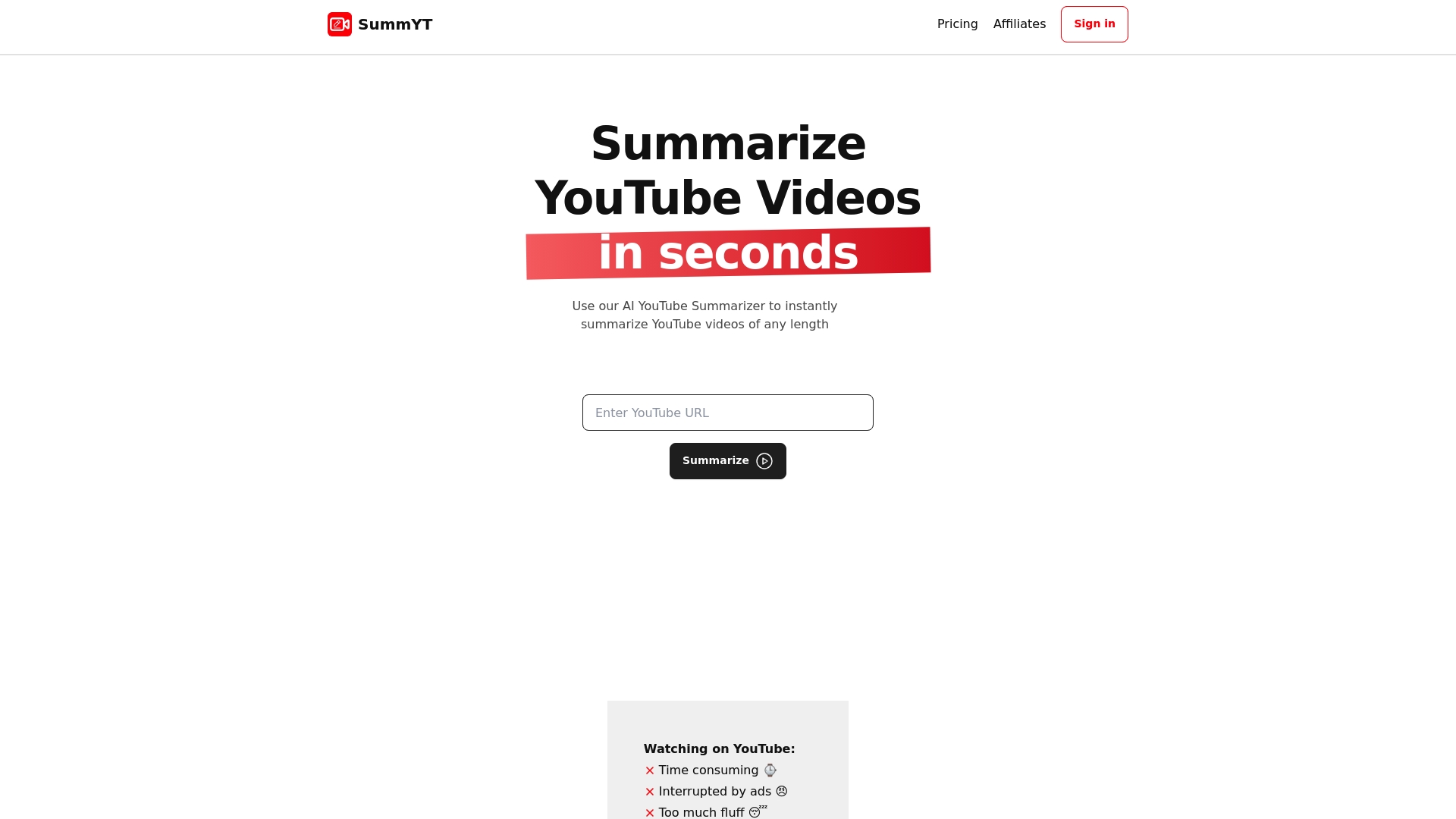
Why do this all by hand when you can summarize any YouTube video instantly and accurately? Visit SummYT and experience AI-powered summaries that save you hours, remove distractions, and give you the essential information you need. Discover how AI-powered YouTube summarization can elevate your productivity and boost learning. Try it now and transform your video learning routine today.
Frequently Asked Questions
What are the key steps to summarize a video effectively?
To summarize a video effectively, start by understanding its purpose, take detailed notes while watching, extract key points, create visual summaries like mind maps, use video transcript tools for accuracy, teach what you’ve learned, and discuss your summaries with peers for clarity.
How can note-taking improve video summarization?
Note-taking transforms passive viewing into active learning, helping you capture essential elements such as main arguments, examples, and insights. This engagement enhances comprehension and retention of the information presented in the video.
What is the benefit of using mind maps for summarizing videos?
Mind maps visually organize information, making complex concepts easier to understand. They represent the hierarchical structure of video content, helping to highlight connections between ideas and enhancing recall.
How does teaching what you’ve learned help in summarizing video content?
Teaching what you’ve learned reinforces your understanding by forcing you to organize and articulate information clearly. This process, known as the




