7 Essential Digital Tools for Students to Learn Faster

Nearly 80 percent of students now rely on digital tools to manage their studies and streamline day to day learning. With classes, assignments, and group projects piling up, choosing the right tech can make all the difference in saving time and boosting academic results. Whether you want to take better notes, remember key facts, or collaborate with classmates, the right apps can help you stay on top and succeed at every stage of your education.
Table of Contents
- 1. SummYT: Summarize Educational Videos Instantly
- 2. Note Taking Apps to Organize Class Information
- 3. Task Managers for Staying on Top of Homework
- 4. Flashcard Tools for Efficient Memory Retention
- 5. Online Collaboration Platforms for Group Projects
- 6. Cloud Storage Solutions to Access Files Anywhere
- 7. Plagiarism Checkers to Ensure Academic Integrity
Quick Summary
| Takeaway | Explanation |
|---|---|
| 1. Use SummYT for Fast Video Insights | SummYT generates concise summaries from educational videos, saving you time and enhancing comprehension. |
| 2. Choose Effective Note Taking Apps | Modern note taking apps help organize class materials and improve information retention with various media types. |
| 3. Employ Task Managers for Homework Tracking | Task management tools aid in organizing assignments and deadlines, reducing overwhelm and increasing productivity. |
| 4. Leverage Digital Flashcard Tools | Flashcard tools utilize adaptive learning techniques to improve memory retention through personalized study experiences. |
| 5. Utilize Cloud Storage for Access Anywhere | Cloud storage solutions ensure secure access to academic materials from any device, enhancing collaboration and document management. |
1. SummYT: Summarize Educational Videos Instantly
Want to transform how you learn from online videos? SummYT offers students a revolutionary way to extract key insights from educational content without watching entire videos. By utilizing advanced machine learning techniques, this tool automatically generates concise summaries that capture the essential information.
Research from arxiv.org reveals sophisticated video summarization approaches that consider both visual and auditory information to minimize overlooking crucial details. SummYT leverages similar intelligent technologies to help learners quickly grasp core concepts from lectures, tutorials, and educational content.
How SummYT Works:
- Automatically transcribes video audio
- Identifies key visual and textual information
- Generates precise 2 3 minute summaries
- Supports multiple educational content types
With SummYT, students can save hours of watching time while retaining more information. Instead of spending 60 minutes on a lecture video, you can review its most important points in just 3 5 minutes. This approach not only saves time but also improves comprehension by focusing on core educational content.
Pro Tip: Use SummYT for webinars, online courses, research presentations, and academic lectures to maximize your learning efficiency and retain critical information faster.
2. Note Taking Apps to Organize Class Information
Transforming the way students capture and retain information requires smart digital tools that go beyond traditional pen and paper. Modern note taking apps provide powerful solutions for organizing class materials efficiently and enhancing learning retention.
According to Wikipedia, platforms like Microsoft OneNote enable free form information gathering with the ability to create notes that include text, pictures, tables, and drawings across multiple platforms. Similarly, Wikipedia highlights Notability as a comprehensive note taking application that allows students to combine handwritten and typed notes with sketches, images, and audio recordings in a single document.
Key Features of Modern Note Taking Apps:
- Sync across multiple devices
- Support multiple media types
- Enable collaborative learning
- Offer advanced search capabilities
- Provide cloud based storage
The best note taking apps transform your smartphone or tablet into a powerful learning companion. By digitizing your class notes, you can instantly search through your materials, share information with classmates, and create a comprehensive study archive that grows with your academic journey.
Pro Tip: Choose a note taking app that integrates seamlessly with your learning style. Some students prefer handwriting recognition, while others prioritize typed notes with multimedia attachments. Experiment with different apps to find your perfect digital note taking solution.
3. Task Managers for Staying on Top of Homework
Managing multiple assignments, deadlines, and study commitments can quickly become overwhelming for students. Task management tools provide a strategic solution to track homework, prioritize assignments, and maintain academic momentum.
According to Wikipedia, platforms like Logseq offer powerful personal knowledge management features that support task tracking, to do lists, and semantic connections between notes. These digital tools transform chaotic student schedules into organized, manageable workflows.
Powerful Task Management Strategies:
- Create project based homework lists
- Set priority levels for assignments
- Track deadlines with visual calendars
- Receive automatic reminders
- Synchronize across multiple devices
Modern task management apps go beyond simple checklists. They integrate project planning, time tracking, and collaborative features that help you break down complex assignments into actionable steps. By visualizing your workload, you can reduce academic stress and improve overall productivity.
Pro Tip: Choose a task management app that matches your learning style. Some students prefer minimalist interfaces, while others need robust features with detailed project breakdowns. Experiment with different platforms to find your perfect academic productivity companion.
4. Flashcard Tools for Efficient Memory Retention
Learning complex information requires smart strategies that go beyond traditional rote memorization. Digital flashcard tools transform the way students absorb and retain critical academic knowledge with interactive and adaptive learning techniques.
According to Wikipedia, platforms like Brainscape offer web and mobile education solutions that allow students to create adaptive flashcards, collaborate with other learners, and study using expert curated content. By leveraging technology, these tools make memorization more engaging and effective.
Key Benefits of Digital Flashcard Tools:
- Customize learning for individual pace
- Track progress through performance metrics
- Access study materials across multiple devices
- Create collaborative study sets
- Utilize spaced repetition algorithms
Modern flashcard applications use intelligent algorithms to identify your weakest areas of knowledge. They repeatedly test you on challenging concepts while reducing repetition of information you already understand well. This personalized approach significantly accelerates learning and improves long term memory retention.
Pro Tip: Select a flashcard tool that offers both premade and custom card creation. Some students prefer using existing study sets from other learners, while others enjoy building their own comprehensive review materials tailored to their specific coursework.
5. Online Collaboration Platforms for Group Projects
Group projects no longer require everyone to be in the same physical space. Online collaboration platforms have revolutionized how students work together, enabling seamless communication and joint document creation from anywhere in the world.
According to Wikipedia, platforms like Dropbox Paper offer a flexible workspace that allows teams to create, review, revise, manage, and organize shared documents across web and mobile applications. These digital tools transform group work from a logistical challenge into a smooth, efficient process.
Key Features of Collaboration Platforms:
- Real time document editing
- Integrated communication tools
- Version tracking and history
- Role based access controls
- Cross platform compatibility
Modern collaboration platforms eliminate common group project frustrations. Students can now work simultaneously on the same document, provide instant feedback, and track individual contributions. These tools help distribute workload fairly and ensure everyone stays on the same page without endless email chains or confusing message threads.
Pro Tip: Choose a collaboration platform that integrates with your existing productivity tools. The best solutions will connect seamlessly with your note taking apps, task managers, and cloud storage services to create a unified workflow.
6. Cloud Storage Solutions to Access Files Anywhere
Gone are the days of worrying about lost USB drives or forgotten laptop files. Cloud storage solutions have transformed how students manage and access their academic materials across multiple devices and locations.
According to Wikipedia, platforms like Microsoft OneNote demonstrate the power of multi platform document storage, allowing users to create and access notes with text, pictures, and drawings from anywhere. These cloud based solutions provide students with unprecedented flexibility in managing their educational resources.
Key Benefits of Cloud Storage:
- Automatic file synchronization
- Secure backup of important documents
- Access from smartphones, tablets, and computers
- Collaborative file sharing options
- Protection against device failure
Modern cloud storage goes far beyond simple file backup. Students can now collaborate on group projects in real time, instantly share research materials with classmates, and ensure their academic work is protected from potential device loss or damage. The ability to access your entire academic portfolio from any internet connected device has become a game changing educational tool.
Pro Tip: Select a cloud storage solution that offers robust security features, including two factor authentication and encrypted file storage. Your academic documents are valuable and deserve top tier protection.
7. Plagiarism Checkers to Ensure Academic Integrity
Navigating the complex world of academic writing requires more than just good research skills. Plagiarism checkers have become essential tools for students to maintain academic honesty and develop original scholarly work.
According to Wikipedia, platforms like Turnitin provide comprehensive plagiarism detection by comparing student submissions against extensive databases of academic content and internet sources. Wikipedia also highlights tools like Grammarly that offer AI powered writing assistance with built in plagiarism scanning capabilities.
Key Features of Plagiarism Checking Tools:
- Instant originality reports
- Comprehensive source comparison
- Citation and reference checking
- Detailed percentage of potential matches
- Writing improvement suggestions
These digital tools do more than just catch potential plagiarism. They educate students about proper citation practices, help improve writing skills, and provide a safety net for academic submissions. By using plagiarism checkers, students can confidently submit work that is both original and professionally crafted.
Pro Tip: Always run your academic papers through a plagiarism checker before final submission. Think of it as a final quality control step that protects your academic reputation and demonstrates your commitment to scholarly integrity.
The table below summarizes the key tools and technologies described in the article for enhancing educational efficiency through digital platforms and applications.
| Tool/Platform | Key Features | Benefits |
|---|---|---|
| SummYT | Transcribes audio, extracts key insights, generates summaries | Time-saving, enhances comprehension |
| Note Taking Apps | Syncs across devices, supports multimedia, enables collaboration | Efficient organization, easy access and sharing |
| Task Managers | Tracks deadlines, sets priorities, visual calendars | Reduces stress, increases productivity |
| Flashcard Tools | Adaptive learning, spaced repetition, multimedia support | Enhances memory retention, personalized learning |
| Collaboration Platforms | Real-time editing, integrated communication, version tracking | Streamlines group projects, enhances teamwork |
| Cloud Storage | Automatic sync, secure backup, multi-device access | Flexibility, protection against data loss |
| Plagiarism Checkers | Originality reports, source comparison, citation checking | Ensures academic integrity, improves writing skills |
Accelerate Your Learning with Smart Video Summaries
The article highlights the challenge of managing time effectively while absorbing vast amounts of educational content. Students often struggle to stay on top of lengthy videos, lectures, and tutorials, risking lost focus and information overload. SummYT directly addresses this pain point by offering a solution that turns long videos into clear and concise summaries in minutes. This helps learners grasp key concepts quickly, free up time for note taking, task management, or review with flashcards, and ultimately boosts academic performance.
SummYT uses advanced AI to:
- Generate brief, accurate summaries from any YouTube educational video
- Remove distractions like ads and fluff
- Support multitasking with mobile-friendly and browser extension access
By incorporating SummYT into your routine, you stay efficient and learn smarter instead of longer.
Looking to master your study workflow and make every minute count? Discover how SummYT can transform your video learning experience today.
Boost your productivity now by visiting https://summyt.app and start saving hours on educational videos.
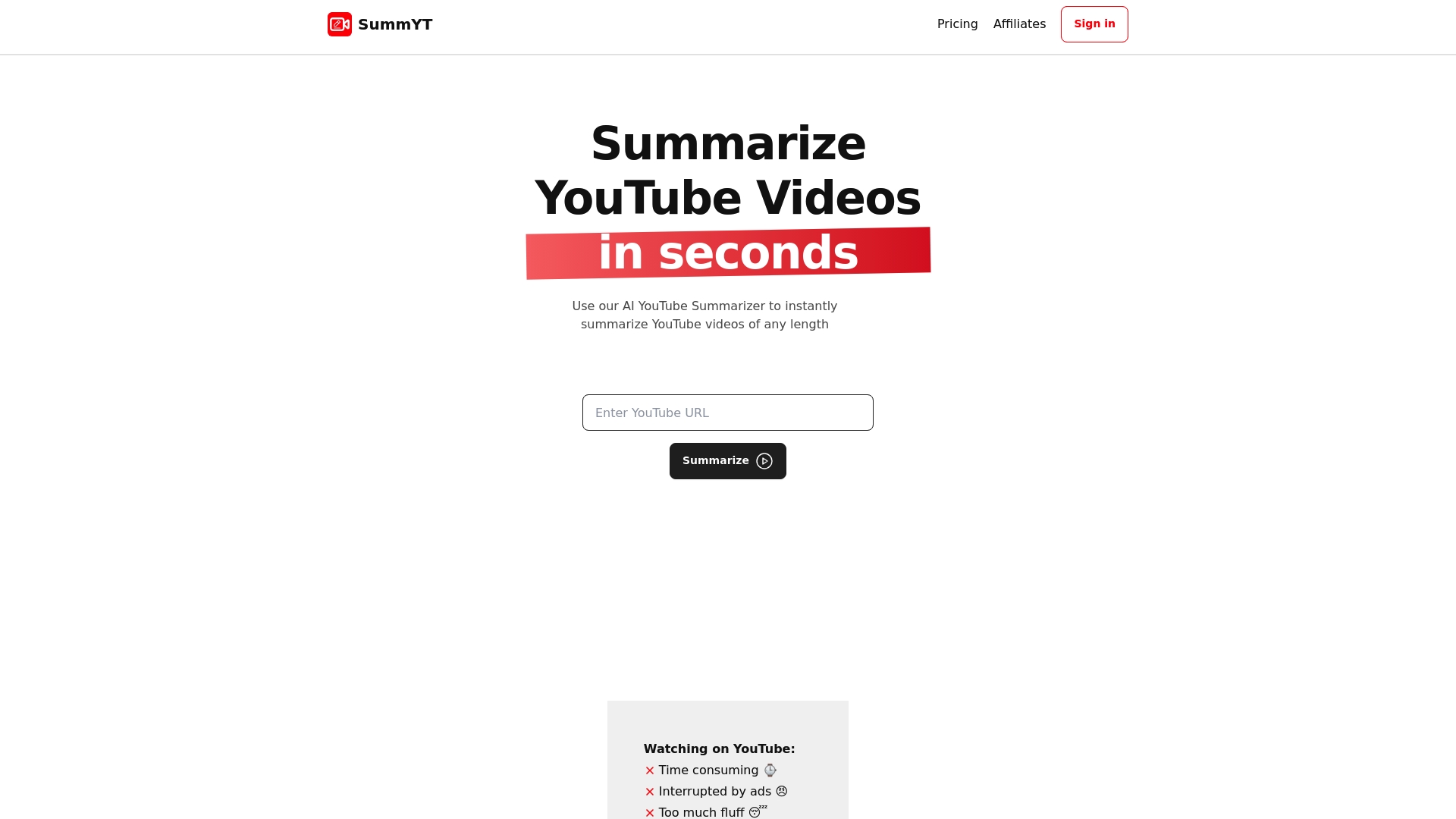
Frequently Asked Questions
How can digital tools help me learn faster as a student?
Digital tools streamline studying by organizing information, enhancing retention, and simplifying collaboration. Explore tools like note-taking apps and flashcard tools to improve your learning efficiency, allowing you to grasp core concepts more effectively within less time.
What types of task management tools are best for tracking homework?
Task management tools designed for students should allow for setting deadlines, prioritizing tasks, and visualizing your schedule. Implement a digital task manager to create project-based homework lists and set reminders, dramatically improving your ability to meet assignments on time.
How can I use summarization tools to better understand educational videos?
Summarization tools extract key insights from lengthy videos, allowing you to focus on essential information rather than wasting time. Utilize these tools to generate concise summaries that help you master the main points of a lecture in just a few minutes.
What features should I look for in a note-taking app?
When selecting a note-taking app, prioritize features like cross-device syncing, multimedia support, and advanced search capabilities. Opt for an app that matches your preferred note-taking style—be it typing or handwriting—to maximize your organization and retrieval of study materials.
How can online collaboration platforms improve group projects?
Online collaboration platforms facilitate real-time document editing and communication among group members, making teamwork smoother. Use these platforms to manage group assignments efficiently, ensuring everyone stays updated and engaged throughout the project.
Why is using a plagiarism checker essential for students?
A plagiarism checker is vital for maintaining academic integrity by ensuring your work is original. Run your papers through a plagiarism checker before submission to catch any potential similarities, helping you uphold your scholarly reputation and avoid penalties.
Recommended
- 7 Top Education Tools for 2025 to Boost Learning Efficiency
- 7 Essential Video Productivity Tips for Learning Faster
- 7 Curated YouTube Educational Channels to Boost Learning
- 7 Top Productivity Tools 2025 for Smarter, Faster Learning
- 7 Best Study Gadgets for Students to Boost Learning Power - Projector Display




