Master Video Note-Taking Workflow for Efficient Insights

Nearly 500 hours of video content are uploaded to YouTube every minute, making it harder than ever to capture and organize valuable insights from educational videos. Effective video note-taking has become a vital skill for students and professionals who want to learn efficiently and remember key details. With the right setup and workflow, you can save time, reduce distractions, and build a personal library of knowledge from any video you watch.
Quick Summary
| Key Point | Explanation |
|---|---|
| 1. Create an effective video workspace | Set up a digital workspace that minimizes distractions and promotes efficient note-taking with split-screen configurations and minimal clutter. |
| 2. Select high-quality YouTube videos | Choose videos based on clarity, credibility, and relevance to your learning goals to ensure efficient information capture. |
| 3. Use AI tools for summarization | Implement AI summarization tools to distill video content into concise takeaways, significantly reducing the time needed for review. |
| 4. Organize notes with a tagging system | Establish a clear tagging framework to categorize your notes, making it easier to search and retrieve information later. |
| 5. Validate AI-generated summaries | Review and confirm the accuracy of AI summaries against original video content to maintain reliable documentation. |
Table of Contents
- Step 1: Set Up Your Video Note-Taking Workspace
- Step 2: Choose and Import Relevant YouTube Videos
- Step 3: Summarize Key Points with AI Tools
- Step 4: Organize Notes and Tag Essential Insights
- Step 5: Review and Validate Summarized Information
Step 1: Set Up Your Video Note-Taking Workspace
Building an effective video note-taking workspace transforms how you consume and retain information from online videos. This setup will help you capture insights quickly and minimize distractions during your learning process.
Start by choosing a digital workspace that supports multiple input types. Your ideal setup should include a computer or tablet with a reliable screen, a note-taking application, and a consistent organizational system. Many professionals prefer using split-screen configurations where the video plays on one side and your notes populate the other side.
According to research from the NoTeeline interactive system, strategic note-taking can significantly reduce mental effort. By creating small “micronotes” that can be automatically expanded, you minimize cognitive load and save substantial time during information processing. This approach allows you to capture key points without getting overwhelmed by excessive details.
Choose a note-taking tool that supports quick capture methods. Some recommended features include:
Here’s a comparison of recommended note-taking tool features:
| Feature | Why It Matters | Example Benefit |
|---|---|---|
| Timestamp Notes | Links insights to video timing | Fast review of key moments |
| Voice-to-Text | Converts audio to text automatically | Note while watching hands-free |
| Quick Tagging | Organizes info for easy search | Retrieve topics instantly |
| Device Sync | Access notes anytime, anywhere | Continue on any device |
- Ability to timestamp notes directly from the video
- Voice-to-text transcription
- Quick tagging and categorization
- Seamless synchronization across devices
Pro Tip: Select a workspace with minimal visual clutter to maintain focus and prevent cognitive overload.
When setting up your workspace, consider ergonomics as well. Position your screen at eye level, use a comfortable chair, and ensure good lighting to prevent fatigue during extended note-taking sessions.
As you prepare for the next steps in your video note-taking workflow, remember that your workspace is a personal tool. Experiment with different configurations until you find what works best for your learning style. Learn more in our guide on efficient video research to refine your approach.
Step 2: Choose and Import Relevant YouTube Videos
Selecting the right YouTube videos is crucial for an efficient note-taking workflow. This step will help you identify high-quality content that matches your learning objectives and can be easily processed for insights.
Start by defining clear search criteria. What specific knowledge or skills are you seeking? Use precise keywords and filter results by relevance, upload date and channel credibility. Look for videos from verified educators, professional channels or recognized experts in your field of interest.
According to research from NotebookLM, modern tools now support comprehensive video processing by enabling direct link imports and generating intelligent summaries. This means you can be more strategic about video selection knowing you will have multiple ways to analyze the content.
When evaluating potential videos consider these key selection factors:
- Clarity of presenter’s communication style
- Depth and comprehensiveness of content
- Credibility of the information source
- Length appropriate to your learning goals
- Presence of visual aids or supplementary graphics
Pro Tip: Preview videos by watching the first 2-3 minutes to assess overall quality and alignment with your research objectives.
Utilize YouTube’s advanced search features like sorting by view count, upload date and duration. This helps filter out low quality or outdated content quickly.

Some creators also provide timestamps in video descriptions which can help you jump directly to relevant sections.
As you explore potential videos, discover curated educational YouTube channels that consistently produce high quality learning content. Developing a reliable set of go-to channels will streamline your research process and improve overall note-taking efficiency.
Step 3: Summarize Key Points with AI Tools
AI-powered summarization tools transform how you extract insights from video content. This step will help you quickly distill complex information into clear concise takeaways without spending hours manually reviewing footage.
Begin by selecting an AI summarization tool that supports video content processing. Look for platforms that can handle multiple input formats and provide intelligent extraction of key points. Some advanced tools now offer more than simple text summaries.
According to research from the NoteIt system, modern AI summarization goes beyond traditional text outputs. These tools can now preserve hierarchical structures and capture multimodal key information more comprehensively than previous generations of summarization technology.
When using AI summarization tools consider these critical evaluation criteria:
- Accuracy of key point extraction
- Ability to maintain original context
- Speed of processing
- Customization options
- Support for multiple video platforms
Pro Tip: Always review and verify AI generated summaries to ensure critical nuances are not missed.
Most AI tools offer simple import methods.
Copy and paste the video URL or upload the video directly. Many platforms will then generate summaries within minutes highlighting main concepts time stamped sections and critical insights.
As you explore different summarization approaches, discover various AI summarization examples that can enhance your note-taking workflow and help you learn more efficiently. Understanding the right tools will dramatically improve your information processing capabilities.
Step 4: Organize Notes and Tag Essential Insights
Transforming raw video notes into a structured knowledge system requires strategic organization and thoughtful tagging. This step will help you create a searchable knowledge base that makes future reference and retrieval effortless.
Start by establishing a consistent tagging framework that reflects your learning objectives. Think of tags as digital signposts that help you quickly navigate your accumulated knowledge. Create broad category tags like research subject areas professional skills or personal development and then develop more specific subtags.
Consider developing a hierarchical tagging system with primary and secondary tags. For example a video about marketing strategies might have primary tags like business marketing and secondary tags such as social media content strategy digital advertising.
When organizing your notes focus on these key organizational principles:
- Consistency in tag naming conventions
- Clear and descriptive tag labels
- Minimal overlap between tag categories
- Easy to understand taxonomy
- Flexibility for future knowledge expansion
Pro Tip: Review and refine your tagging system quarterly to ensure it remains relevant and useful.
Utilize note taking applications that support robust tagging and search functionalities. Many modern apps allow color coding nested tags and complex filtering options. This makes retrieving specific insights as simple as clicking a tag or performing a quick search.
As you build your knowledge management system explore efficient note taking strategies that can help you maintain a clean and accessible repository of insights. The goal is to create a personal knowledge database that grows with your learning journey.
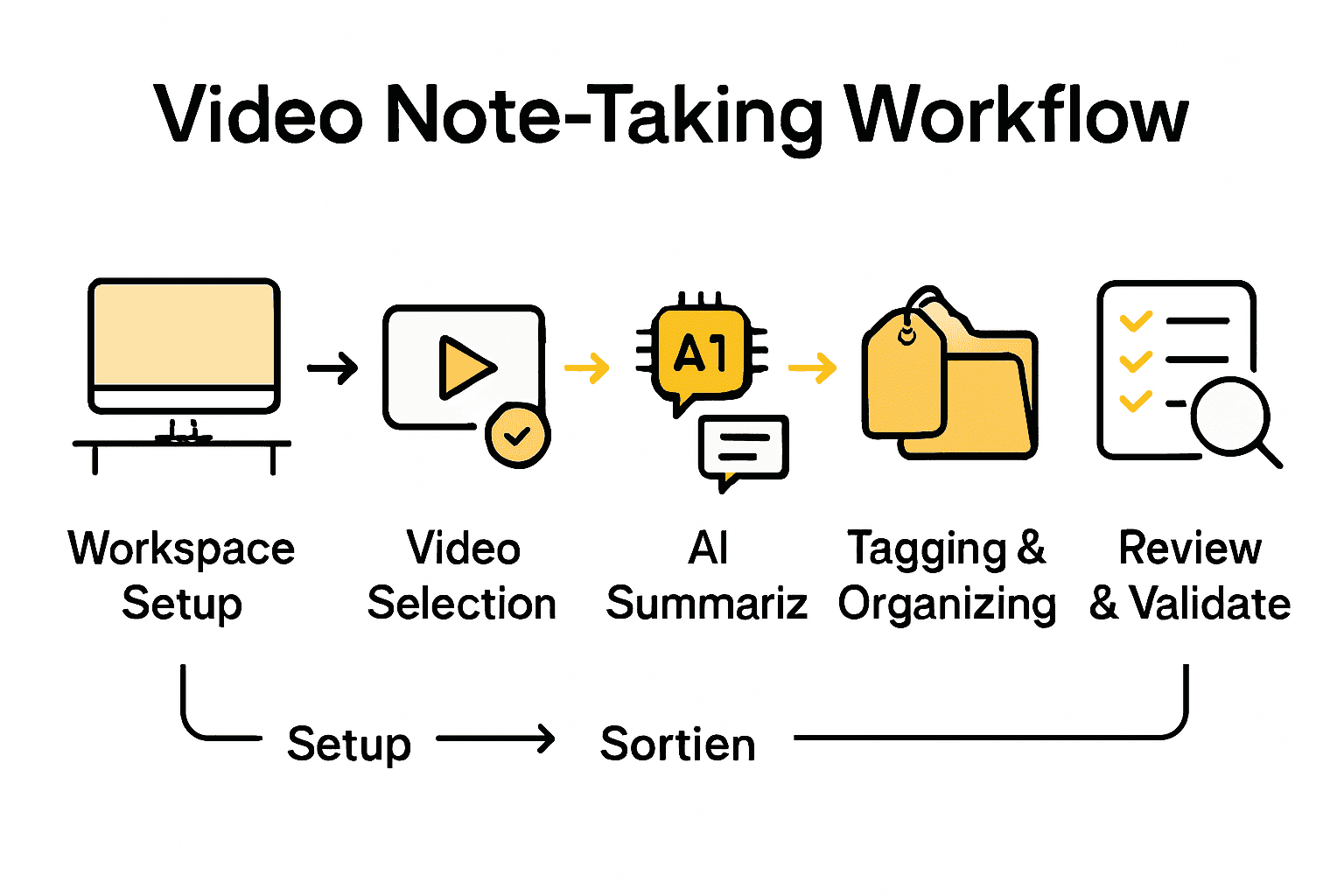
Step 5: Review and Validate Summarized Information
Even the most advanced AI summaries require human verification to ensure accuracy and capture nuanced insights. This critical step transforms automated summaries into reliable knowledge resources you can confidently use in your research or professional work.
According to the NoTeeline study, AI generated notes demonstrate remarkable factual correctness with 93.2% accuracy when users carefully validate micronotes. This means your active review process is essential in creating trustworthy documentation.
Develop a systematic validation approach that goes beyond surface level scanning. Start by comparing the AI summary against the original video content. Check for key elements that might have been missed or misinterpreted. Pay special attention to technical details context and underlying arguments that automated systems might oversimplify.
When reviewing AI generated summaries focus on these critical validation criteria:
- Factual accuracy of key points
- Preservation of original context
- Completeness of critical information
- Logical flow of ideas
- Alignment with your original learning objectives
Pro Tip: Create a personal validation checklist to maintain consistent review standards across different summaries.
Utilize cross referencing techniques to strengthen your validation process. This might include comparing the AI summary with additional sources checking against original video timestamps or consulting subject matter experts when dealing with complex topics.
As you refine your validation skills understand the critical role of summaries in research to develop more sophisticated information processing techniques. Effective validation transforms AI generated content from a convenient shortcut into a powerful learning tool.
Ready to Supercharge Your Video Note-Taking Workflow?
Spending hours pausing and rewinding YouTube videos just to pick out a handful of key points? If you are struggling with information overload or wish you could simplify your research process, you are not alone. The article “Master Video Note-Taking Workflow for Efficient Insights” highlights exactly how much time and mental energy can be wasted when important details get buried in lengthy videos or inefficient note systems. What if you could capture every crucial insight without the hassle?
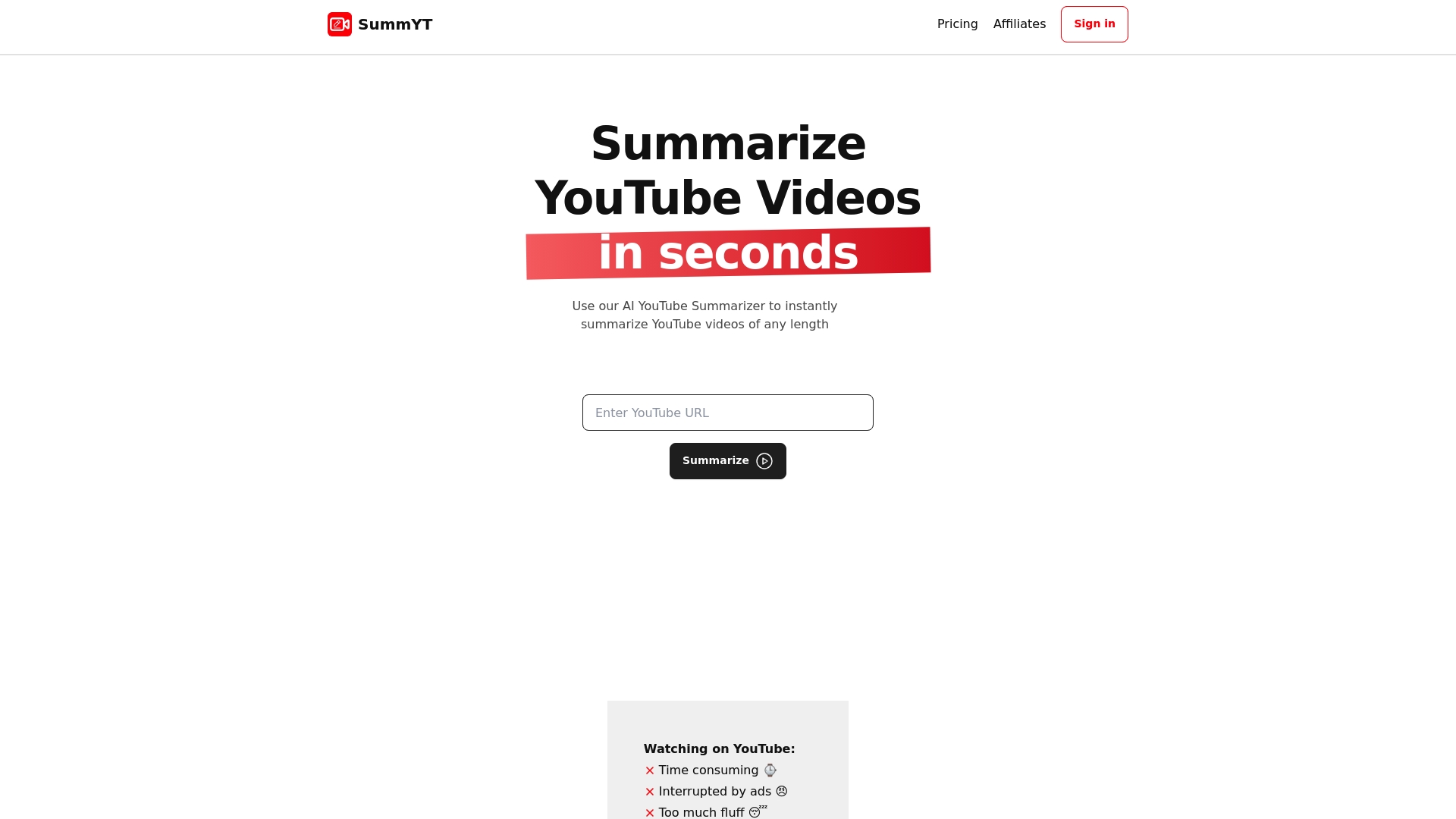
SummYT is built to solve these challenges. As an AI-powered YouTube summarizer, it instantly transforms any video—lectures, webinars, interviews, or tutorials—into concise, easy-to-review notes. This means no more time lost to distractions, cluttered study sessions, or missing information. Join students, researchers, professionals, and creators using SummYT to organize knowledge, tag essential points, and review summaries in minutes instead of hours. If you want to streamline your workflow, see practical examples of AI summarization in action or dive deeper into efficient note-taking strategies before your next project. Take control of your learning now and turn every video into a valuable resource with SummYT.
Frequently Asked Questions
How do I set up my video note-taking workspace effectively?
To set up an effective video note-taking workspace, choose a digital platform that supports multiple input types, such as video and text side by side. Arrange your screen and notes to minimize distractions, ensuring everything is ergonomic and easy to access for seamless learning.
What criteria should I use to choose relevant YouTube videos for note-taking?
Select YouTube videos based on clear search criteria, focusing on keywords that relate to your learning goals. Evaluate the presenter’s clarity, source credibility, and whether the video includes visual aids, ensuring it aligns with your specific knowledge needs.
How can AI tools help summarize complex video content?
AI tools can automate the summarization of complex video content by extracting key points quickly and maintaining the original context. Start using a capable AI summarization tool to generate concise summaries in minutes, enhancing your note-taking efficiency when processing lengthy videos.
What is an effective way to organize my video notes and tag insights?
An effective method for organizing video notes involves creating a consistent tagging framework that categorizes information clearly. Develop primary and secondary tags to reflect various themes, enabling easy navigation of your insights and ensuring you can retrieve relevant information effortlessly.
How do I validate AI-generated summaries to ensure their accuracy?
To validate AI-generated summaries, compare them against the original video content. Pay close attention to key points and context, and develop a checklist to maintain consistent review standards, ensuring your notes remain reliable and informative.
How often should I review and refine my tagging system for video note-taking?
You should review and refine your tagging system at least quarterly to keep it relevant and useful as your knowledge grows. Regularly assess your tags for clarity and minimal overlap, allowing you to maintain an efficient and easily navigable knowledge base.
Recommended
- Understanding Efficient Note Taking Guide for Better Learning
- 10 Essential Tips for Efficient Video Research
- Understanding Efficient Note Taking Guide for Better Learning
- 7 Essential Video Productivity Tips for Learning Faster
- How to Optimize Videos for SEO: Boost Your Visibility
- The Boxing Method of Note-Taking in 6 Simple Steps




