7 Must-Have Browser Extensions for Students’ Learning Success

Students lose an average of 22 hours each week to digital distractions and inefficient study habits. For anyone juggling classes, assignments, and research, finding the right online tools can mean the difference between falling behind and staying ahead. By using proven browser extensions for summarizing videos, organizing research, and blocking distractions, you can reclaim your time, boost your productivity, and make your study sessions more effective starting today.
Table of Contents
- 1. Utilize SummYT for Fast Video Summaries and Key Insights
- 2. Boost Reading Efficiency with Mercury Reader
- 3. Organize Research Using Evernote Web Clipper
- 4. Stay Focused with StayFocusd Productivity Timer
- 5. Enhance Vocabulary Instantly with Google Dictionary
- 6. Save and Categorize Web Content Using Pocket
- 7. Guard Privacy with uBlock Origin Ad Blocker
Quick Summary
| Takeaway | Explanation |
|---|---|
| 1. Use SummYT for quick video insights | This extension generates brief summaries of videos, saving you time while studying. |
| 2. Improve reading focus with Mercury Reader | Eliminate distractions from web pages to enhance concentration and understanding. |
| 3. Organize research efficiently using Evernote Web Clipper | Capture and categorize online content into notebooks for easy access during studies. |
| 4. Block distractions with StayFocusd | Set time limits on distracting sites to maximize your productivity while studying. |
| 5. Protect your privacy with uBlock Origin | Block ads and trackers to ensure a cleaner, faster online research experience. |
1. Utilize SummYT for Fast Video Summaries and Key Insights
Saving time while learning has never been easier with the SummYT video summarization extension. This powerful browser tool transforms how students consume educational content by generating concise, detailed summaries of YouTube videos with just one click.
Immagine watching a 45 minute lecture and getting all the critical insights in under 5 minutes. SummYT eliminates the need to watch entire videos, allowing you to quickly extract key information without wasting precious study time. According to research from the SummYT Firefox extension page, the tool integrates seamlessly with YouTube, providing instant summaries directly on the video page.
Here are some practical ways students can leverage this extension:
- Quickly review lecture recordings before exams
- Research complex topics without getting bogged down in lengthy videos
- Assess video content relevance before investing significant time watching
- Create efficient study notes from video tutorials and educational content
The real magic of SummYT lies in its ability to distill complex information into clear, actionable insights. By focusing on essential points, you can dramatically improve your learning efficiency and retain more information in less time. No more endless scrolling or tedious rewinding just to catch that one critical concept.
2. Boost Reading Efficiency with Mercury Reader
Students and researchers constantly battle digital distractions while trying to read online content. Mercury Reader emerges as a powerful ally in this struggle by stripping away visual noise and creating a pristine reading environment.
According to Mohave Education Resources, this Chrome extension transforms cluttered web pages into clean readable formats. The core magic of Mercury Reader is its ability to eliminate advertisements and extraneous visual elements, leaving only the essential text and images. This means you can focus entirely on absorbing information without being interrupted by flashing banners or sidebar distractions.
Here are key ways students can maximize this reading tool:
- Customize font sizes for better readability
- Adjust color contrast to reduce eye strain
- Create distraction free reading spaces for academic research
- Save articles for offline reading
- Send selected readings directly to Kindle devices
By removing visual clutter, Mercury Reader helps learners process information more efficiently. Think of it as a digital noise cancellation tool for your reading experience transforming chaotic web pages into streamlined knowledge repositories. Whether youre researching a complex topic or studying for an exam, this extension ensures your cognitive energy goes directly into understanding content rather than fighting visual distractions.
3. Organize Research Using Evernote Web Clipper
Research can quickly become overwhelming without the right digital organization tools. The Evernote Web Clipper transforms how students capture and manage online information across multiple platforms and devices.
Web Clipper is more than just a saving tool it is a comprehensive research companion that allows you to capture entire web pages, selected text, screenshots, and articles with a single click. This powerful browser extension enables you to instantly save content from any website directly into your Evernote notebooks, creating a centralized digital research hub.
Here are strategic ways students can leverage this extension:
- Capture research articles without complex downloading processes
- Annotate and highlight important sections during initial review
- Organize web content into specific research project notebooks
- Tag and categorize saved materials for easy future retrieval
- Sync research materials across all your devices seamlessly
Imagine transforming your scattered online research into a well organized digital library. With Evernote Web Clipper, you can eliminate the chaos of multiple browser tabs and disconnected documents. Your research becomes streamlined structured and immediately accessible whenever and wherever you need it. No more lost links or forgotten important resources just clean efficient knowledge management at your fingertips.
4. Stay Focused with StayFocusd Productivity Timer
Digital distractions are the silent productivity killers that can derail even the most disciplined students. StayFocusd offers a powerful solution to help you reclaim your study time and maintain laser sharp concentration.
According to Chrome Web Store, this Chrome extension is designed to combat procrastination by imposing strict time limits on potentially distracting websites. The core functionality revolves around giving you control over your online browsing habits. By setting daily time restrictions on sites like social media platforms or entertainment websites, StayFocusd ensures that you remain focused on academic and productive tasks.
Here are strategic ways students can leverage this productivity tool:
- Set precise time limits for potentially distracting websites
- Block access to time wasting online platforms after allocated time expires
- Create custom lists of sites that require strict monitoring
- Establish healthy digital boundaries during study sessions
- Train yourself to develop more disciplined online behavior
Immagine transforming your digital environment from a distraction zone to a focused learning sanctuary. StayFocusd acts like a personal productivity coach sitting right in your browser preventing you from falling into the endless scroll trap. With this extension you are not just managing time you are actively protecting your most valuable resource academic success.
5. Enhance Vocabulary Instantly with Google Dictionary
Vocabulary building is a critical skill for academic success yet traditional learning methods can feel tedious and time consuming. Google Dictionary transforms your online reading experience into an instant language learning opportunity.
According to Chrome Web Store, this Chrome extension revolutionizes how students interact with unfamiliar words. The power of Google Dictionary lies in its simplicity just double click any word on a webpage to instantly reveal its definition pronunciation and language context. This means no more interrupting your reading flow to grab a physical dictionary or open a separate translation app.
Here are strategic ways students can maximize this vocabulary enhancement tool:
- Instantly access definitions while reading academic texts
- Learn pronunciations for complex or technical terms
- Explore multiple language translations seamlessly
- Build contextual understanding of new vocabulary
- Create a personalized learning experience without leaving the webpage
Immagine transforming every online reading session into a rich vocabulary building experience. Google Dictionary acts like a silent academic tutor sitting right in your browser ready to decode language mysteries with a simple double click. No more guessing meanings or interrupting your study flow just seamless instant learning at your fingertips.
6. Save and Categorize Web Content Using Pocket
Information overload is a constant challenge for modern students navigating the vast digital research landscape. Pocket emerges as a powerful solution to transform chaotic web browsing into a streamlined knowledge management system.
According to Pocket Help Center, this versatile platform allows users to save articles videos and web pages for future reference across multiple devices. The true power of Pocket lies in its robust organizational capabilities enabling you to capture interesting content with a single click and create a personalized digital library that travels with you.
Here are strategic ways students can leverage this content management tool:
- Save research materials from any device instantly
- Create custom tags for academic research categories
- Organize content by subject discipline or project
- Access saved materials offline during travel or limited internet situations
- Synchronize reading lists across smartphones tablets and computers
Immagine transforming your scattered online research into a meticulously organized knowledge repository. Pocket acts like a personal research assistant capturing valuable web content and helping you build a comprehensive digital archive. No more lost links or forgotten resources just seamless efficient content management at your fingertips.
7. Guard Privacy with uBlock Origin Ad Blocker
In an era of constant digital tracking and invasive online advertising students need a robust shield to protect their online privacy and maintain focused research environments. uBlock Origin emerges as a powerful guardian of your digital workspace.
According to uBlock Origin, this free open source browser extension does much more than just block advertisements. The extension functions as a comprehensive privacy protection tool blocking trackers malware sites and intrusive ads that can slow down your browsing speed and compromise your personal information. Its lightweight design ensures minimal system resource usage while providing maximum online protection.
Here are strategic ways students can leverage this privacy protection tool:
- Block invasive online trackers and data collection scripts
- Improve browsing speed by eliminating resource heavy advertisements
- Customize filtering rules for specific websites
- Protect personal data from unauthorized digital surveillance
- Create a cleaner more focused online research environment
Immagine transforming your online experience from a cluttered advertising minefield into a clean efficient research sanctuary. uBlock Origin acts like a digital bodyguard standing between you and the countless entities trying to track analyze and monetize your online activities. Your academic research deserves a distraction free secure digital environment and this extension delivers exactly that.
Below is a comprehensive table summarizing the tools and strategies discussed in the article for enhancing academic efficiency and productivity.
| Tool/Strategy | Function | Key Benefits |
|---|---|---|
| SummYT | Video summarization of YouTube content |
Quick extraction of video insights, saves study time |
| Mercury Reader | Strips distractions from web pages | Enhanced reading efficiency, reduces eye strain |
| Evernote Web Clipper | Captures and manages online information | Streamlined research organization, accessible library |
| StayFocusd | Limits time on distracting websites | Improves focus, promotes disciplined behavior |
| Google Dictionary | Provides instant word definitions | Enhances vocabulary, seamless learning experience |
| Saves and organizes web content | Efficient knowledge management, accessible on-the-go | |
| uBlock Origin | Blocks ads and trackers | Increases privacy, accelerates browsing speed |
Maximize Your Learning Efficiency with SummYT
The article highlights how students face challenges like excessive video lengths, information overload, and digital distractions in their learning journey. Key pain points include the struggle to digest lengthy lectures quickly, the need to focus on critical insights, and the desire to save precious study time. By using browser extensions like SummYT, you can overcome these obstacles effectively and turn lengthy educational videos into clear, concise knowledge packed summaries.
SummYT is designed specifically for students and researchers who want to extract the key takeaways from any YouTube lecture or tutorial without watching the full video. Its AI-powered technology removes fluff and time waste so you get to the heart of the content in minutes. This not only boosts your study productivity but also frees up time for review and deeper learning.
Ready to transform your study sessions and stay ahead in your academic goals?
Take control of your video learning today with SummYT.
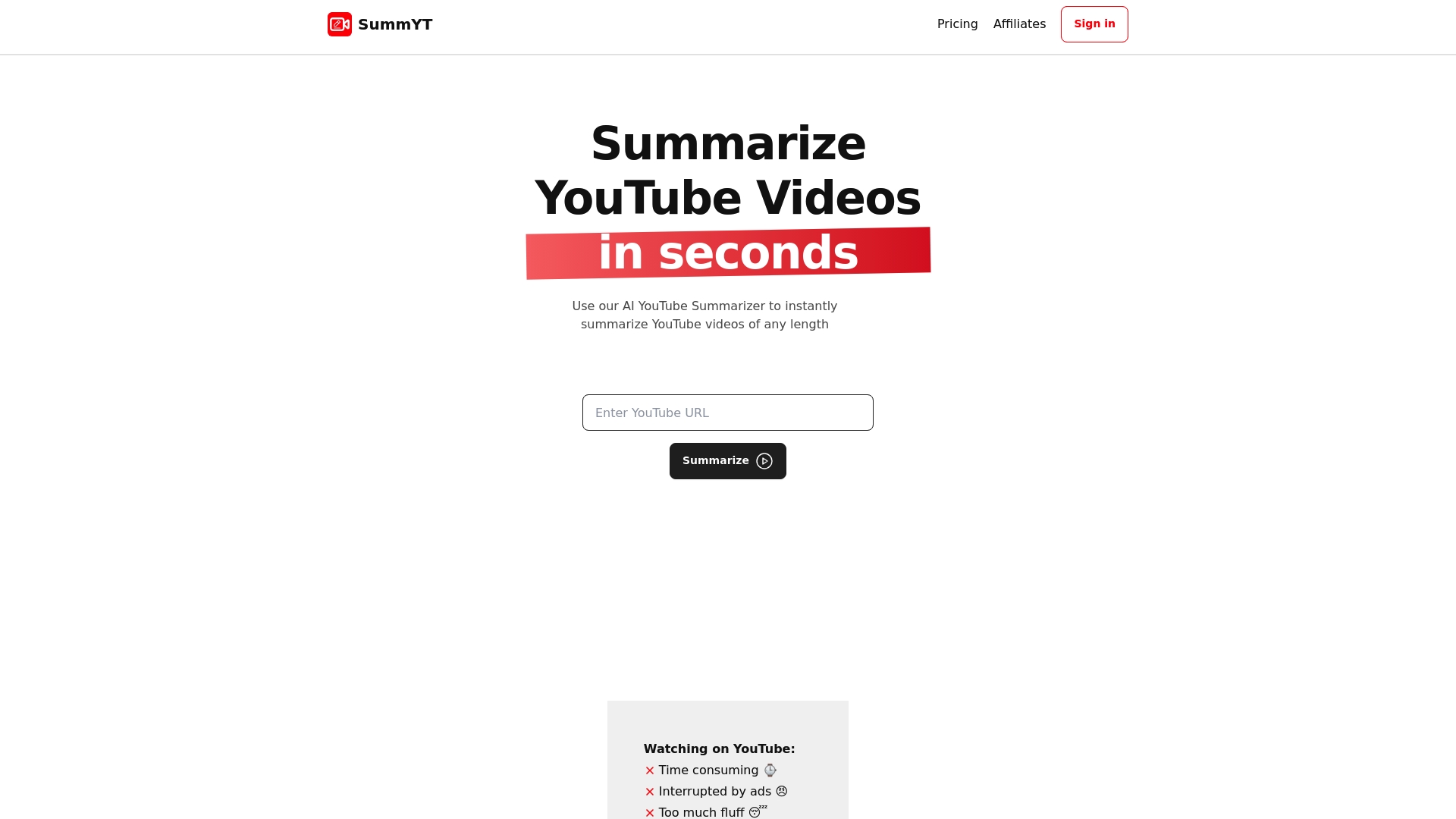
Start saving hours on educational videos and unlock the power of efficient learning. Visit SummYT now to get your instant video summaries and maximize your study success. Don’t wait let SummYT help you master more in less time.
Frequently Asked Questions
How can SummYT help improve my video learning experience?
SummYT generates concise summaries of YouTube videos, allowing you to grasp key insights in just minutes. Utilize this extension to quickly review lengthy lectures or assess video content relevance without watching the entire video.
What features does Mercury Reader offer to enhance my reading?
Mercury Reader cleans up web pages by removing distractions like ads, making it easier to focus on the essential content. Start by customizing font sizes and color contrasts to tailor your reading environment to your preferences.
How can I effectively organize my research using Evernote Web Clipper?
Evernote Web Clipper allows you to save entire web pages and articles into categorized notebooks for easy retrieval. Capture important research materials, annotate them, and tag them for clarity to streamline your research process.
How can StayFocusd help manage my online distractions?
StayFocusd lets you set strict limits on distracting websites to increase productivity during study sessions. Establish daily time restrictions on social media or entertainment sites to maintain focus and enhance your study habits.
In what ways does Google Dictionary facilitate vocabulary learning?
Google Dictionary provides instant definitions and pronunciations by double-clicking any word on a webpage. Use this tool to build vocabulary contextually, making your reading sessions more enriching and educational.
How does Pocket help me manage and categorize saved web content?
Pocket allows you to save articles and videos across devices, creating a centralized digital library. Categorize saved materials using custom tags to easily organize your research by subject or project.




