Best youtube content summarizer comparison – Expert Comparison 2025

Imagine turning long hours of watching or reading into just minutes of clear understanding. New tools are making it possible to grab the main ideas from videos, documents, and meetings almost instantly. Whether you want to save time, study smarter, or work more efficiently, these solutions are changing the way people learn and work. Some offer summaries, others provide flashcards or quizzes, and a few help with translations or privacy. With so many ways to make information easier to handle, it is worth looking at how each tool stands out and what it can really do.
Table of Contents
sumyyt
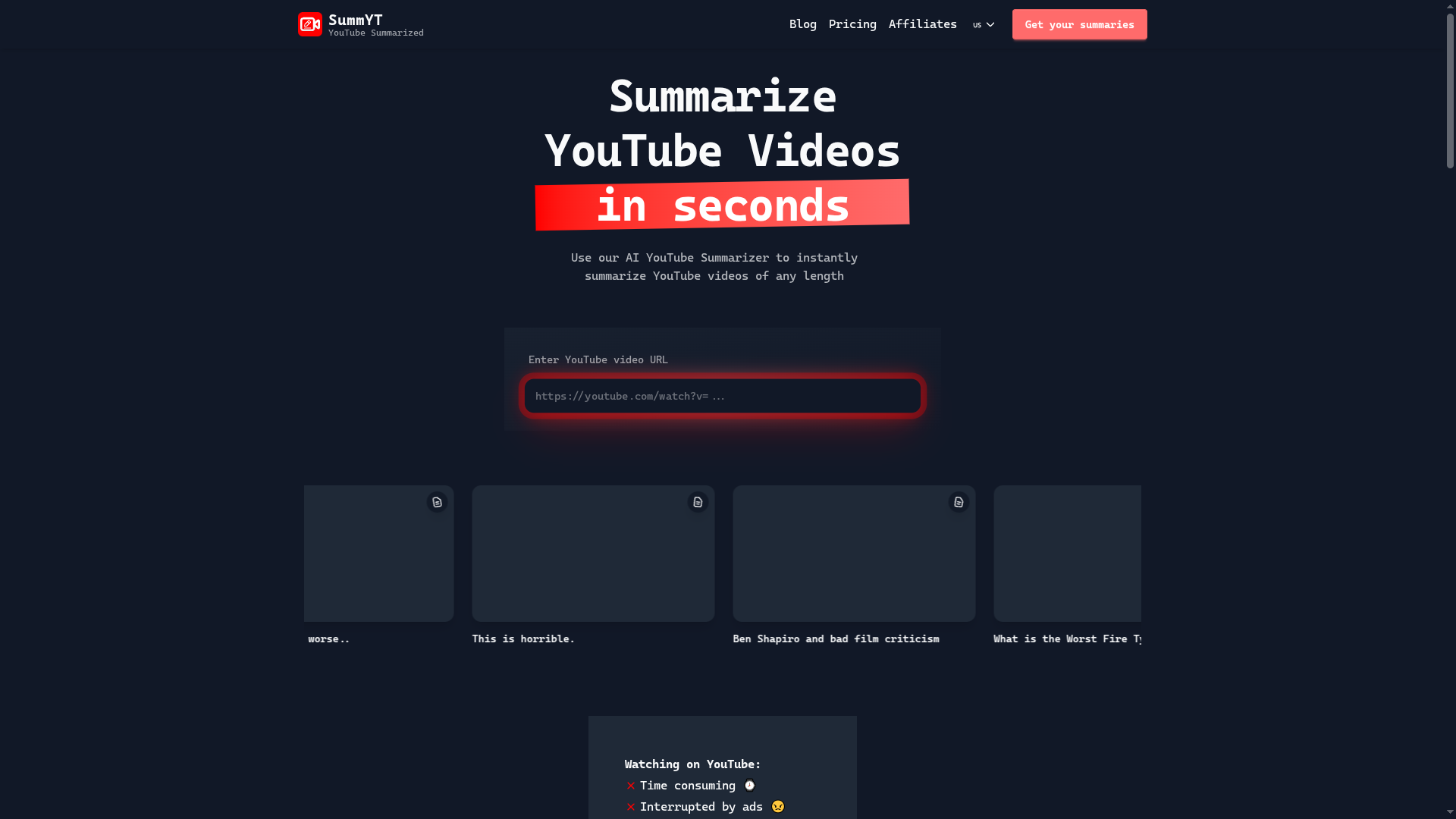
At a Glance
SummYT is an AI-powered YouTube summarizer that helps people save time and learn more efficiently. In practical terms, it turns long lectures, webinars, podcasts, and tutorials into concise, scannable notes in seconds, so you spend minutes reading instead of hours watching. For students, content creators, and busy professionals, Summyt balances speed with accuracy and keeps language options broad with multilingual support.
Core Features
It automatically creates clear, concise summaries and key insights from any YouTube video—lectures, tutorials, podcasts, webinars, news, or interviews—so users don’t need to watch the full video. Core features include instant concise notes and summaries, multilingual summaries, browser extensions for Chrome, Firefox, and Edge, and a mobile-friendly responsive design that works on smartphones and tablets. Additional touches include dark mode and privacy protections, plus unlimited summaries for subscribers and fast processing times. By removing fluff, ads, and time waste, SummYT makes YouTube a faster, more productive source of knowledge.
Pros
- Saves time and enhances focus by summarizing lengthy videos: Summyt reduces hours of passive watching to minutes of targeted reading so you can act on ideas faster.
- Supports multiple languages and browser extensions: You can summarize non-English content and access Summyt with one click from Chrome, Firefox, or Edge.
- Easy to use with instant results: The interface and workflow are straightforward, delivering summaries almost immediately after you paste a link or click the extension.
- Accessible on mobile devices and includes a free trial: Summyt’s responsive design makes it useful during commutes and study sessions, and a trial reduces onboarding risk.
- High accuracy using advanced AI models: Summaries capture main ideas and structure reliably, provided the video’s audio quality is good.
Who It’s For
This platform is designed for students and researchers who need quick comprehension of educational videos and lectures; professionals and knowledge workers who want summaries of webinars, trainings, or industry talks; content creators and journalists who need fast research and reference notes; and lifelong learners who want to clear their “watch later” list and stay informed without wasting hours. If you regularly consume YouTube for learning, research, or content planning, Summyt shortens the path from viewing to understanding.
Unique Value Proposition
Summyt’s strength is the combination of speed, breadth, and accessibility: it delivers instant, multilingual summaries via browser extensions and mobile-friendly design while offering unlimited summaries for subscribers. Unlike one-off transcript tools, Summyt focuses on extracting key insights and actionable takeaways—not verbatim transcripts—so you get distilled knowledge ready for studying, reporting, or repurposing. Its mission is to streamline video-based learning, improve productivity, and give people the key takeaways from any video in minutes instead of hours. That mission drives design choices: concise outputs, privacy protections, and lightweight mobile access, all of which make Summyt particularly effective for time-pressed knowledge workers and students.
Real World Use Case
A student uses Summyt to quickly summarize educational videos and lectures, saving hours of viewing time and aiding in exam preparation; similarly, a journalist or creator can pull concise quotes and topic overviews for scripts, show notes, or social posts.
Pricing
Offers free credits upon sign-up and a 7-day free trial of the plus plan, which includes unlimited summaries in any language.
Website: https://summyt.app
eightify
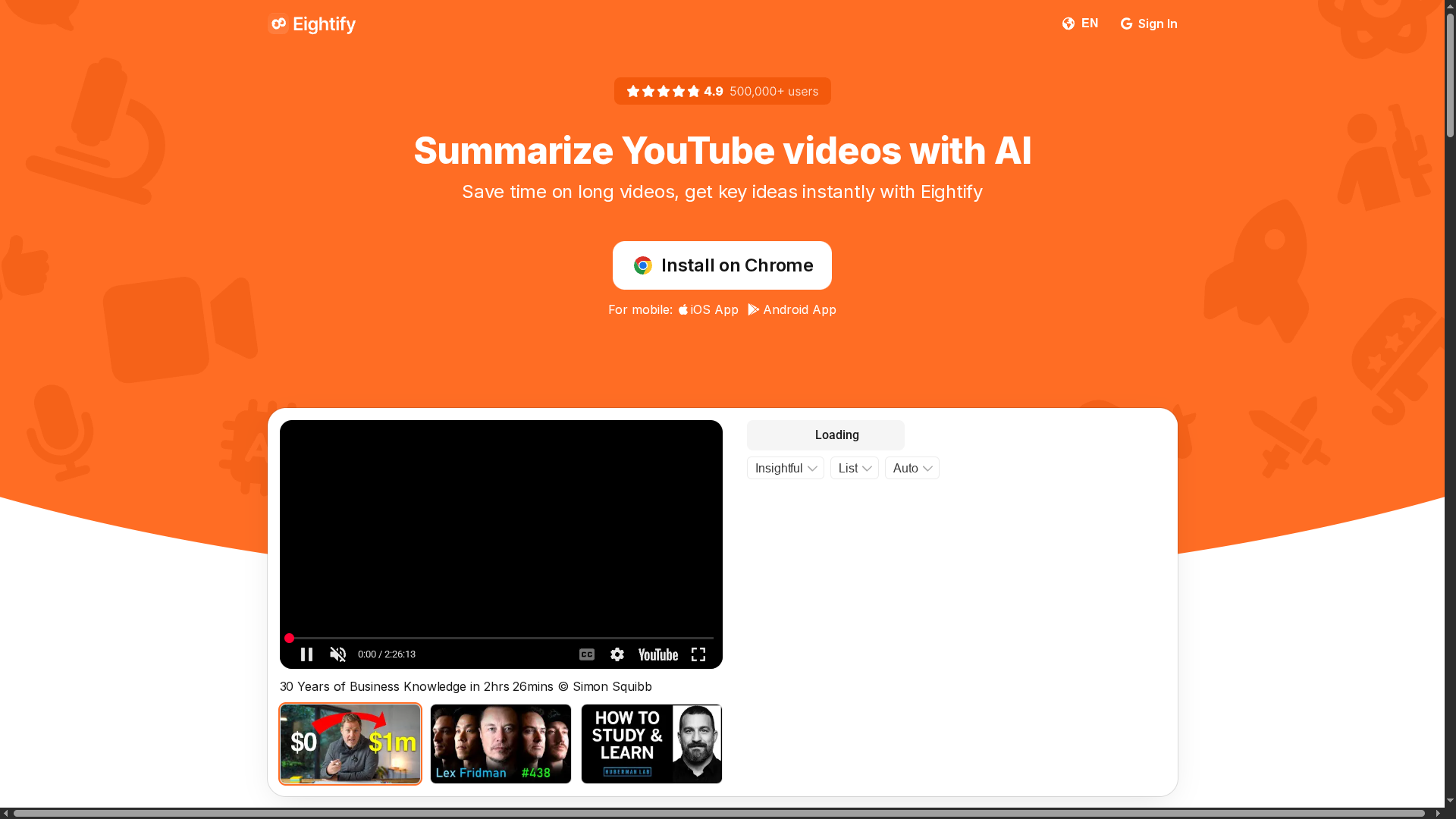
At a Glance
eightify is an AI-powered YouTube summarizer that quickly extracts key ideas, timestamps, and readable transcriptions so you can decide what to watch and what to skip. It’s available on desktop and mobile (iOS and Android) and is trusted by over 500,000 users for faster learning and research. The tool shines when you need multilingual summaries, quick navigation via timestamps, and clean, shareable outputs — but the best capabilities require a paid subscription. Bottom line: fast, practical, and useful for anyone who treats YouTube as a knowledge source.
Core Features
eightify generates AI-powered summaries of YouTube videos and pairs them with timestamped highlights for easy navigation back to the original content. It provides improved transcriptions compared with raw YouTube subtitles and supports translation and summary output in 40+ languages. Summaries can be shared as articles or links, and the app is built for both desktop and mobile workflows so you can review video insights wherever you are.
Pros
- Saves significant time by condensing long videos into key points: You’ll get concise takeaways that let you grasp a talk’s structure in minutes rather than watching the full runtime.
- Supports multiple languages: With 40+ language options for summaries and translations, eightify is useful for multilingual teams and international research.
- Accessible on both desktop and mobile devices: Native apps for iOS, Android, and a desktop experience mean you can capture video insights on any device.
- Helps in research, learning, and content creation: The output is aimed at students, professionals, and creators who need quick notes, reference material, or idea prompts.
- User-friendly interface with quick summarization process: The flow from pasting a link to receiving a summary is designed to be simple and fast, lowering the barrier to routine use.
Cons
- Requires a subscription for full features and API access: Core functionality may be available, but unlocking the full experience and integrations is behind a paid plan.
- Some features may depend on internet quality or browser compatibility: Performance and accuracy can vary with connection strength and the browser environment used.
- Limited information on customization or adjustable summary length: The available details don’t clarify how much control you have over summary depth or formatting options.
Who It’s For
eightify is ideal for anyone who consumes YouTube as a primary learning channel: busy professionals, students creating study notes, content creators conducting rapid research, educators prepping lessons, and journalists scanning interviews. If you regularly build knowledge from long-form video and want to triage viewing time effectively, eightify fits your workflow.
Unique Value Proposition
eightify’s value lies in combining timestamped, readable summaries and higher-accuracy transcriptions with multilingual support and quick sharing — packaged across desktop and mobile apps. That mix makes it a practical productivity tool for converting video content into actionable notes.
Real World Use Case
A researcher facing a backlog of hour-long lecture videos uses eightify to read concise summaries first, identify which lectures contain new or relevant methods, and then watch only the selected segments using timestamp links.
Pricing
Paid subscription service; details not specified in the content.
Website: https://eightify.app
Scriv
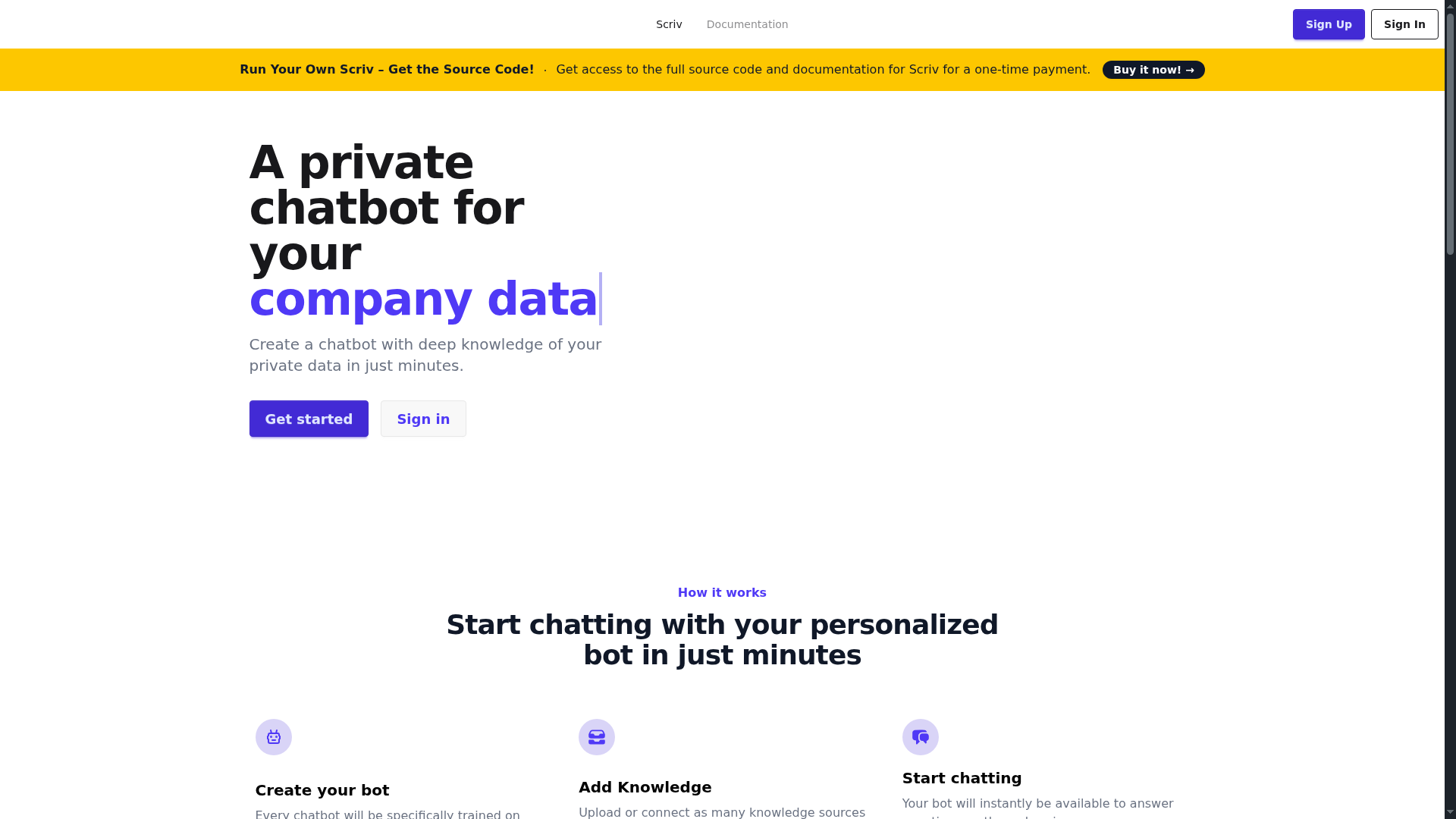
At a Glance
Scriv is a private, company-focused chatbot platform that lets you build personalized bots trained on your own data in just minutes. It emphasizes privacy—your chats stay with your team and your data isn’t repurposed to train other models—and supplies source citations so answers are verifiable. The one-time purchase model with full source code appeals to teams that want control, but the lack of published pricing and limited clarity around ongoing support can be a practical blocker for some buyers.
Core Features
Scriv’s core capabilities center on rapid creation of private chatbots that ingest and search across multiple knowledge sources. It supports automatic ingestion from websites, Confluence, GitHub, Slack, PDFs, and plain text files, and offers source citation so each response can be traced back to the originating document. Integration points include Slack and website embedding for seamless workflow adoption, and privacy controls ensure team-only access and that your data isn’t used to train other users’ models. Access to full source code and documentation is included with the one-time purchase.
Pros
- Quick setup and training: Scriv advertises bots that can be created and trained in minutes, reducing the ramp-up time for internal deployments.
- Flexible knowledge source management: The platform connects to many common repositories—Confluence, GitHub, Slack, PDFs, and websites—so you can centralize disparate documentation.
- Source citation for transparency: Responses include citations, which helps teams verify answers and trust the bot’s outputs.
- Private and secure for company data: Chats are limited to your team and the platform explicitly keeps your data out of other users’ training pipelines.
- Seamless workflow integrations: Native-style connections to Slack and website embeds make it straightforward to bring the bot into daily work tools.
Cons
- One-time payment may be a barrier for some users: The single-purchase model could be costly up front for smaller teams or organizations that prefer subscription pricing.
- Limited details on ongoing support or updates: The provided information doesn’t specify maintenance, update cadence, or SLA options, which raises questions about long-term product stewardship.
- Potential complexity managing multiple sources: Aggregating and normalizing data from varied systems like Confluence, GitHub, and file stores can require nontrivial effort and governance.
Who It’s For
Scriv is best suited for companies and teams that need private, integrated chatbots backed by their own documentation and codebase. If you prioritize data ownership, want on-premise-style control via full source code, and are ready to invest in initial setup, Scriv targets your needs—especially teams integrating chat assistance into Slack or internal websites.
Unique Value Proposition
Scriv’s unique selling point is combining rapid bot creation with strong privacy guarantees and included source code. That mix lets organizations deploy verifiable, private knowledge assistants without surrendering control of intellectual property or relying on black-box hosted services.
Real World Use Case
One company used Scriv to build an internal knowledge chatbot that answered employee questions and attached citations from internal documentation, cutting average search time and improving answer accuracy across support and onboarding queries.
Pricing
One-time payment for full source code and documentation (exact price not specified).
Website: https://scriv.ai
Glarity
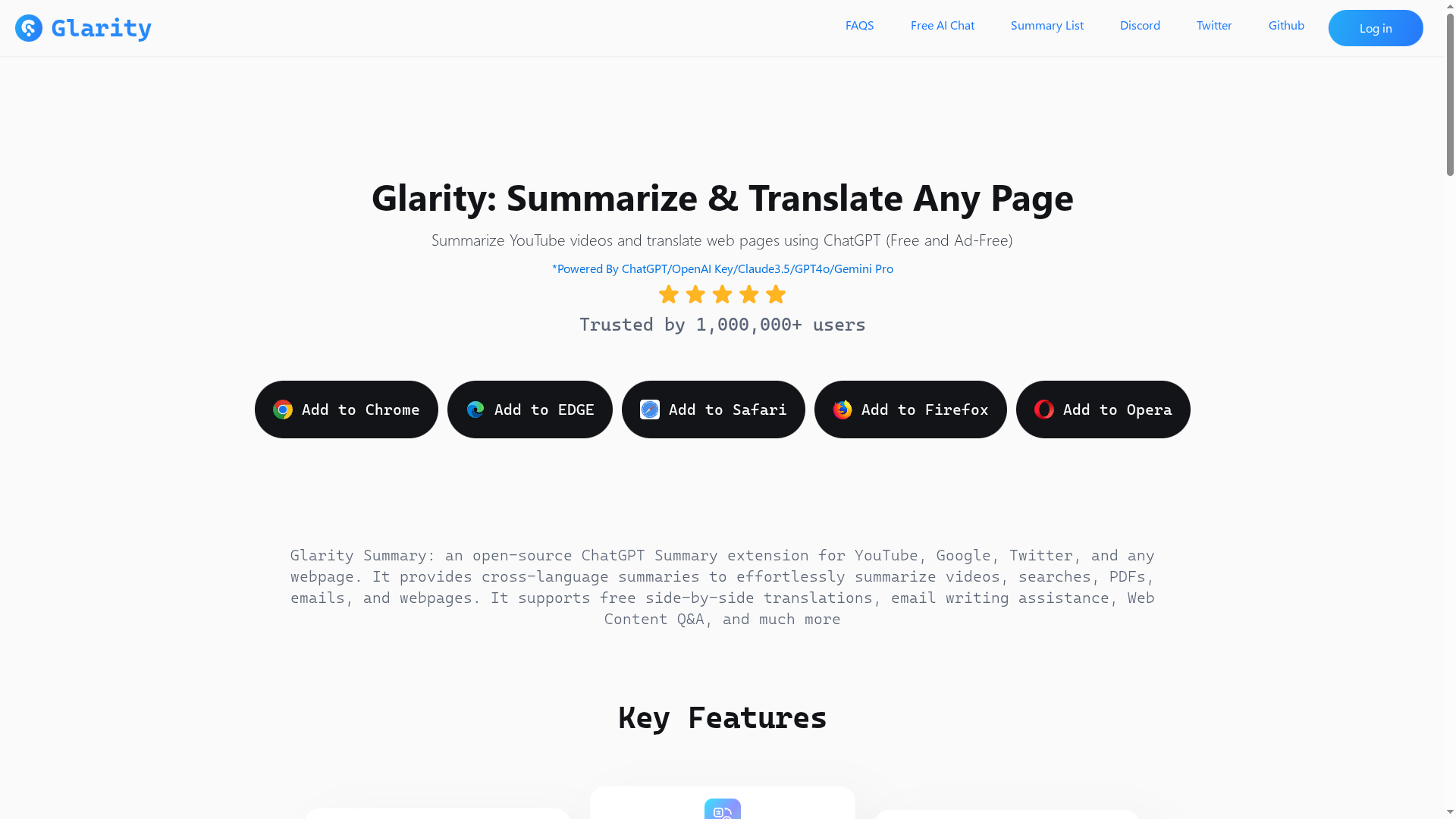
At a Glance
Glarity is a free, ad-free browser extension that functions as an AI copilot to summarize and translate webpages, YouTube videos, PDFs, emails, and images using multiple advanced models like ChatGPT, Claude3.5, GPT-4, and Gemini. It shines when you need fast, multilingual comprehension—providing timestamped highlights for videos and side-by-side translations for documents. However, to unlock full power you’ll need your own OpenAI/ChatGPT API key and may hit token limits on larger summaries.
Core Features
Glarity combines lightweight browser access with deep AI capabilities: summarize YouTube videos with timestamped highlights, translate pages and images in real time, analyze PDFs with AI-assisted insights, and offer writing help for articles and emails. It supports AI chat across multiple models with a very large context window (up to 200k tokens) for extended conversations, while some summary features remain limited to about 4k tokens. Integration is broad—Chrome, Edge, Safari, Firefox, and Opera are supported—so it plugs into your existing workflow quickly.
Quick take.
Pros
- Multi-model support enables flexibility: You can choose different AI backends (ChatGPT, GPT-4, Claude3.5, Gemini) so output style and strengths vary to match your task.
- Cross-language capabilities aid global workflows: Real-time translation and side-by-side views make content accessible to multilingual teams and audiences.
- Free and ad-free browser extension: The baseline experience is free without ads, lowering friction for students and busy professionals.
- Wide browser compatibility reduces setup time: Native support for major browsers means you can start summarizing or translating immediately without tooling migrations.
- Versatile feature set for comprehension and creation: From timestamped video highlights to AI writing assistance, Glarity covers both research and content production needs.
Pause. Read this.
Cons
- Requires an OpenAI or ChatGPT API key for full functionality: Users must supply their own API access to use some core features, which adds configuration steps and potential cost.
- Some features limited by token count: Summaries are constrained by token limits (up to roughly 4k tokens for summaries), which can truncate very long videos or documents.
- Membership plans add cost for extended use: While the extension is free, extended or premium functionality requires paid membership plans, with details on the website.
- Dependent on internet and API availability: Performance and access depend on your connection and external API uptime, which can interrupt workflows.
Who It’s For
Glarity is ideal for users who frequently consume and analyze online content—YouTubers, researchers, students, content creators, and professionals needing fast summaries, translations, and AI-assisted writing. If you manage multilingual audiences or maintain large reading/watch lists, Glarity shortens discovery and localization time.
Unique Value Proposition
Glarity’s unique value lies in delivering a free, browser-native AI copilot that supports multiple cutting-edge models and long-context conversations, combined with practical features like timestamped video highlights and real-time translation. It blends comprehension and creation tools in one lightweight extension so you can move from watching to writing quickly.
Real World Use Case
A content creator uses Glarity to generate timestamped summaries and translated captions for YouTube videos, then repurposes those summaries into social posts and article drafts—reducing research and localization time from hours to minutes.
Pricing
Free tier available; optional membership plans unlock extended or premium features and usage—see the website for specifics.
Website: https://glarity.app
tl;dv
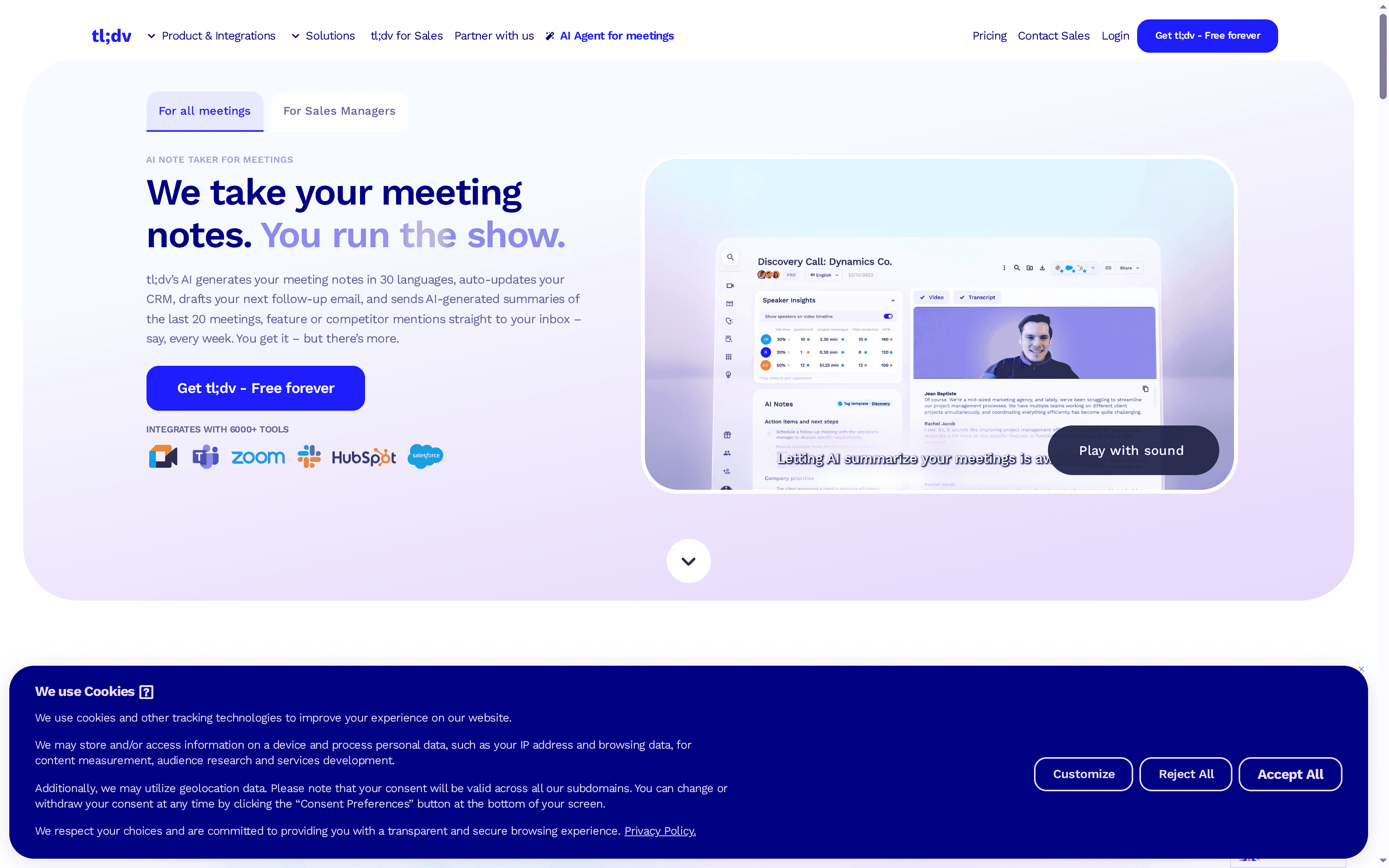
At a Glance
tl;dv is an AI-powered meeting notetaker that records, transcribes, and summarizes meetings across Zoom, Microsoft Teams, and Google Meet, with a strong emphasis on security and a genuinely useful free plan. If you run frequent meetings and hate chasing follow-ups, tl;dv removes friction by turning conversations into searchable notes and CRM actions. It’s particularly compelling for sales and customer-success teams who need accurate transcripts and automated workflows. Expect enterprise-grade compliance, multilingual support, and broad integrations—but plan for some setup and online-dependency limitations.
Core Features
tl;dv automatically generates meeting notes and concise summaries in 30+ languages, backed by high-accuracy speech recognition that the vendor rates above 90%. It transcribes in real time, translates when needed, and connects with CRMs and over 5,000 other tools to automate post-meeting actions like CRM updates and follow-up email drafts. Security is central: data handling complies with GDPR and uses SOC 2 and ISO 27001-grade controls, which makes it suitable for compliance-sensitive organizations.
Pros
- Free forever plan with unlimited meetings: You can use core features without time-limited trials, which lowers the barrier for teams to adopt and test the product at scale.
- High transcription accuracy (over 90%): Accurate transcripts reduce the manual cleanup needed for minutes, summaries, and analytics.
- Supports multiple platforms and mobile usage: Works across major meeting platforms and offers mobile-friendly recording workflows, so you don’t miss notes when you’re on the go.
- Comprehensive security and privacy controls: Enterprise-grade compliance (GDPR, SOC 2, ISO 27001) helps organizations keep sensitive conversations protected.
- Automates CRM updates and follow-up email drafting: Saves time by turning meeting actions into CRM entries and draft communications without manual copy-paste.
Cons
- No native mobile app yet, relies on auto-recording features on mobile: Mobile use depends on platform recording features rather than a dedicated app, which can feel less polished for power mobile users.
- Some features may require integration setup: Achieving full automation across CRMs and other tools can demand configuration work and technical familiarity.
- Dependent on internet connectivity for AI processing: Transcription and summarization rely on online AI processing, so offline or low-bandwidth environments will limit functionality.
Who It’s For
tl;dv is ideal for sales teams, customer success teams, project managers, and internal company teams that run recurring meetings across multiple platforms and need dependable notes and action automation. If you need to track playbook adherence, extract customer feedback, or reduce administrative meeting work, this is built for you.
Unique Value Proposition
tl;dv combines unlimited-access core features with enterprise-grade security and an integration-first approach, offering a rare mix of affordability (free forever tier) and scale (5,000+ integrations). That combination makes it a practical bridge between casual users and security-conscious businesses.
Real World Use Case
A sales team uses tl;dv to record and transcribe customer calls automatically, letting managers analyze call adherence to scripts, extract feature requests or competitor mentions, and trigger CRM updates—shortening the sales feedback loop and improving close rates.
Pricing
Free forever plan available; additional paid plans may exist but are not specified in the provided content.
Website
Website: https://tldv.io
Summarize.tech
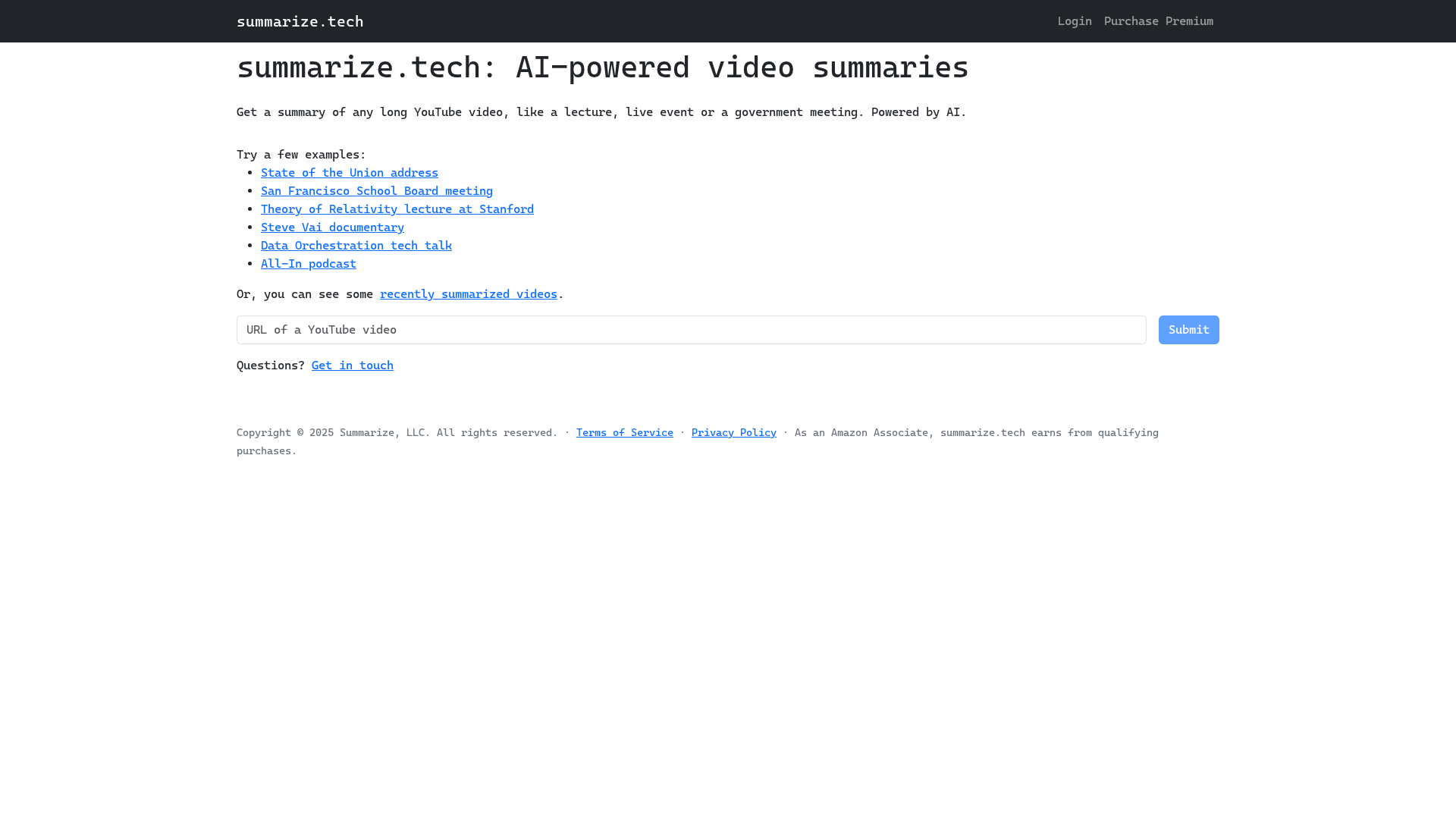
At a Glance
Summarize.tech is an AI-driven tool that turns long YouTube videos—lectures, meetings, and public events—into concise summaries so you can extract the main points fast. It’s straightforward and clearly aimed at students, journalists, and busy professionals who need efficient comprehension without watching hours of footage. The site emphasizes transparency with links to terms and privacy policy, but it leaves important technical and customization details unspecified.
Core Features
Summarize.tech focuses on automated, AI-powered video summaries that support lengthy YouTube content such as lectures, documentaries, and government meetings. The product highlights sample summaries to demonstrate what it can do and provides a simple interface for submitting questions and contacting support. Legal and privacy links are available on the site, which is helpful when you’re dealing with recorded events or sensitive material.
Pros
- Automates summarization of lengthy videos so you don’t have to watch an entire talk to get the key points.
- Saves users time by delivering concise takeaways that are ideal for quick review or research prep.
- Supports a variety of content types—lectures, live events, and documentaries—making it versatile for different workflows.
- Offers a user-friendly way to submit questions and request assistance, which helps if a summary doesn’t answer your specific need.
- Maintains transparency with accessible terms of service and a privacy policy, which is important for institutional users and researchers.
Cons
- Limited information on customization options or summary length control is provided, which restricts flexibility for users who need different summary depths.
- No technical documentation or API access details are published, so integration into research pipelines or workflows is unclear.
- Sample content suggests potential issues with link validation, which could lead to broken or inaccurate source references in some summaries.
Who It’s For
Summarize.tech is best for individuals who regularly face long-form video content: students reviewing lecture recordings, journalists scanning interviews and hearings, educators preparing syllabi, and professionals who need meeting recaps. If you prioritize speed and clarity over deep customization or programmatic access, this tool will fit your workflow.
Unique Value Proposition
The core promise of Summarize.tech is simple: convert long YouTube videos into readable, actionable summaries so you can learn faster. Its focus on real-world examples—government meetings and educational lectures—signals an emphasis on informative, fact-dense content rather than entertainment clips.
Real World Use Case
A university student uses Summarize.tech to compress hour-long research presentations into 5–10 minute summaries for exam revision. They submit follow-up questions via the site when a summary misses a specific citation or data point, allowing rapid clarification without replaying the lecture.
Pricing
Not specified on the website; site indicates affiliation with Amazon which may imply affiliate monetization strategies rather than transparent tiered pricing.
Website: https://summarize.tech
Mindgrasp
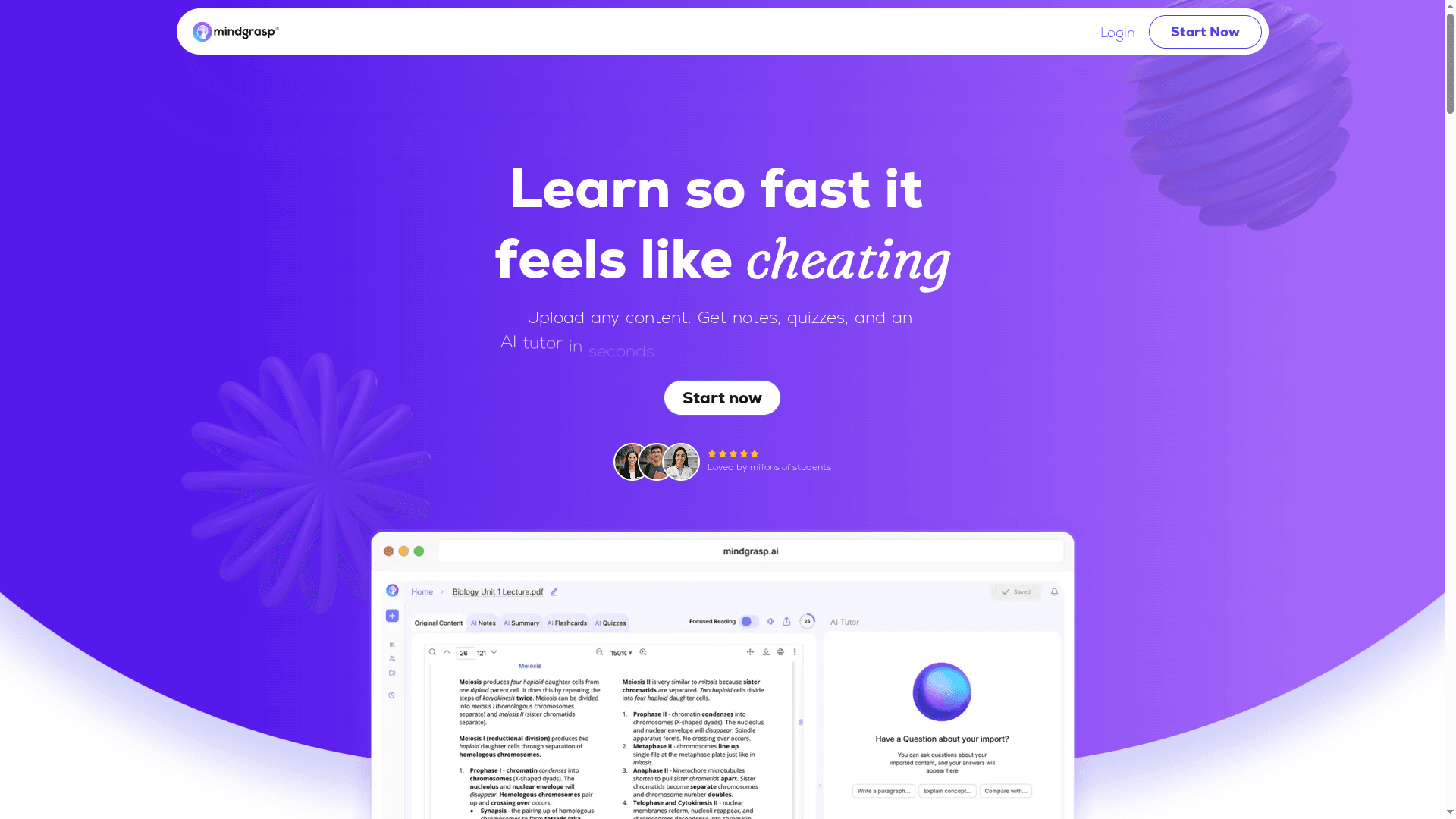
At a Glance
Mindgrasp is an AI-driven learning assistant that converts diverse content into ready-to-use study materials—notes, summaries, flashcards, quizzes, and an AI tutor—to speed up comprehension and retention. It integrates with common educational platforms like Canvas, Blackboard, Panopto, and YouTube, which makes it practical for classroom and professional workflows. If you need fast, structured study kits from lectures, PDFs, or videos, Mindgrasp delivers a focused, time-saving approach.
Core Features
Mindgrasp automatically generates notes, concise summaries, flashcards, and practice quizzes from uploaded materials, including PDFs, audio, video, and web links. Its AI can answer questions grounded in uploaded content and related web sources, helping you verify claims and deepen understanding. The platform organizes materials with folders and storage options and offers integrations with popular learning ecosystems (Canvas, Blackboard, Panopto) to fit into existing workflows.
Pros
- Transforms varied content into study materials quickly: Mindgrasp converts lectures, readings, and media into notes, flashcards, and quizzes so you spend less time preparing and more time learning.
- Provides AI answers with references: The built-in question-answering pulls from uploaded materials and web content to give context-aware responses, which helps clarify complicated topics.
- Supports multiple file types and integrations: Upload PDFs, videos, audio, and links, and connect to Canvas, Blackboard, and Panopto to centralize your learning resources.
- Boosts memorization with auto-generated flashcards and quizzes: The platform’s active recall tools are designed to improve retention and speed up exam prep.
- User-friendly interface with high satisfaction ratings: Mindgrasp emphasizes ease of use, which lowers the barrier to adoption for students and professionals.
Cons
- May require adaptation time for students with learning disabilities: Users who need specialized reading or interaction modes might need extra setup or support to get full value.
- Some features can feel complex for new users: Advanced capabilities such as AI-grounded Q&A and integration setup may present a learning curve for first-time users.
- Pricing can be a consideration for some users: Although there are trial and free options, paid plans start at $9.99/month and go up to $14.99/month, which may be a factor for budget-conscious students or departments.
Who It’s For
Mindgrasp fits students, educators, researchers, and professionals who want to convert raw content into structured study or training materials fast. If you handle lecture recordings, long PDFs, webinar archives, or industry reports and need concise, revisable study kits, this tool is built for your workflow.
Unique Value Proposition
Mindgrasp’s edge is its end-to-end focus: upload any content, and receive organized, active-learning materials plus an AI that answers questions relative to your files. That combination reduces manual note-taking and accelerates preparation for exams, meetings, or briefings.
Real World Use Case
A university student uploads lecture recordings and textbooks and receives instant notes, flashcards, and quizzes—cutting hours of manual work and creating a repeatable study routine that improves exam readiness.
Pricing
Starting at $9.99/month with premium options around $14.99/month; free trial and tiered plans are available.
Website: https://mindgrasp.ai
Liner.ai
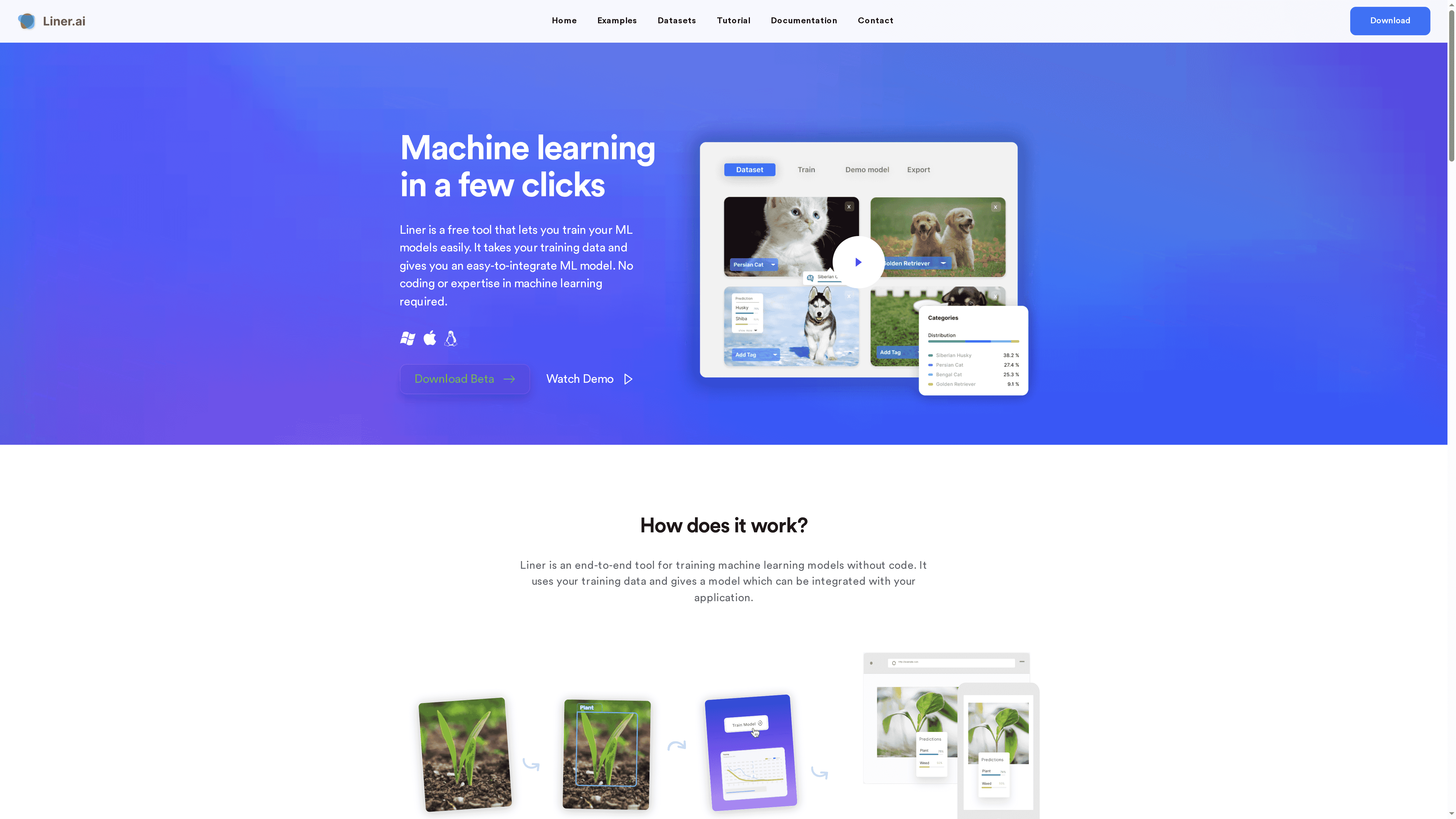
At a Glance
Liner.ai is a free, no-code platform that simplifies training and deploying machine learning models without requiring coding or ML expertise. It supports image, text, audio, and video classification plus object detection and segmentation, and emphasizes privacy by keeping data local. If you want quick, practical models you can run on edge devices, Liner.ai delivers a low-friction path — though power users may miss deeper customization.
Core Features
Liner.ai provides an end-to-end workflow: import your labeled data, choose a model type, let the tool automatically select and train a model, and export the result for deployment. Supported ML types include image, text, audio, video classification, object detection, image segmentation, and pose classification. Models are optimized for speed and accuracy and can be exported to various platforms and edge devices, with the notable design decision that training happens locally on the user’s computer rather than in the cloud.
Pros
- Very approachable for beginners: The interface is user-friendly and intuitive, making it easy for someone with no ML background to train a model.
- No GPU required for training: Liner supports CPU-based training, which lowers the hardware barrier for small teams and hobbyists.
- Optimized models for performance: Trained models are tuned for both speed and accuracy, which helps when deploying to real-world environments.
- Edge deployment ready: You can export models to run on edge devices, enabling on-device inference and lower latency.
- Local-only data processing protects privacy: Because data is not sent to the cloud, sensitive datasets remain on your machine and reduce exposure risk.
Cons
- Local training can strain resources: Requiring training on the user’s computer may be resource-intensive for users with older or low-spec machines.
- Limited visibility into advanced customization: The available content offers little detail about advanced tunable options, which may frustrate power users seeking fine-grained control.
- Best for simpler datasets and models: The platform is primarily aimed at basic training tasks and may not support highly complex modeling workflows or massive datasets.
Who It’s For
Liner.ai targets beginners and non-technical users who want to build and deploy practical ML models quickly — think small business owners, educators, students, or hobbyists. If you need a straightforward way to convert labeled examples into working classifiers or detectors without hiring ML engineering help, this is a practical choice.
Unique Value Proposition
Liner.ai’s core strength is its frictionless, privacy-minded pipeline: no-code model creation, automatic model selection, and local training that preserves dataset confidentiality. It turns common ML tasks into a few-click process and packages models ready for edge deployment, bridging the gap between idea and production without cloud dependencies.
Real World Use Case
A small e-commerce owner trains an image classifier with Liner.ai to automatically tag products in photos, then exports the model to their website to speed up product listing workflows — saving hours of manual tagging while keeping customer images on-premises.
Pricing
Free
Website: https://liner.ai
AI-Powered Tools Comparison
This table compares various AI-powered tools, highlighting their key features, pros, cons, pricing, and target users to assist in making an informed decision.
| Tool | Features | Pros | Cons | Pricing |
|---|---|---|---|---|
| SummYT | Multilingual summaries, browser extensions, mobile-compatible | Saves time, multilingual support, instant results | Requires good audio for accuracy | Free trial, paid plans for unlimited use |
| eightify | Timestamped summaries, 40+ languages, desktop & mobile support | Fast takeaways, multilingual, shareable outputs | Subscription needed for full features | Paid subscription, details unspecified |
| Scriv | Private chatbot creation, diverse data sources, full source code | Quick setup, privacy-centric, source citation | One-time payment costly, limited support details | One-time purchase, exact price unspecified |
| Glarity | Browser extension for summary, translation, and AI chat support | Multi-model support, free & ad-free, multilingual | Requires OpenAI/API key for full power, token limits on summaries | Free with optional paid membership plans |
| tl;dv | Meeting transcription, CRM integration, high security | Free forever plan, high transcription accuracy, multilingual | No native mobile app, relies on internet for AI processing | Free forever, additional plans unspecified |
| Summarize.tech | AI video summarization, user-friendly, supports various content types | Automated video summaries, time-saving, versatile | Limited customization and technical documentation | Pricing not specified |
| Mindgrasp | Study materials generation, AI Q&A, educational platform integration | Converts content to study tools, multiple file type support | May need adaptation time for disabilities, complex for new users | $9.99/month, $14.99/month premium options |
| Liner.ai | No-code ML model training, local data processing | Easy for beginners, no GPU needed, local privacy | Resource-intensive on local devices, limited advanced customization | Free |
Save Time and Unlock Key Insights with SummYT’s AI YouTube Summarizer
If you often find yourself overwhelmed by long YouTube videos like lectures, webinars, or podcasts, this expert comparison highlights the common challenge of spending hours watching when you just need the main takeaways. Many learners and professionals struggle with information overload and lack an efficient way to grasp content quickly without missing critical points. SummYT is designed specifically to solve this problem by delivering clear, concise, and multilingual summaries that help you absorb knowledge faster and more effectively.
With SummYT, you gain unlimited access to summaries that skip the fluff and ads so you focus on what truly matters. Whether you are a student, researcher, content creator, or lifelong learner aiming to clear your watch later list, SummYT’s browser extensions and mobile-friendly design give you one-click access anytime. This saves you valuable time and reduces frustration, making video learning more productive and enjoyable.
Take control of your video learning now and discover how SummYT can transform the way you consume YouTube content.
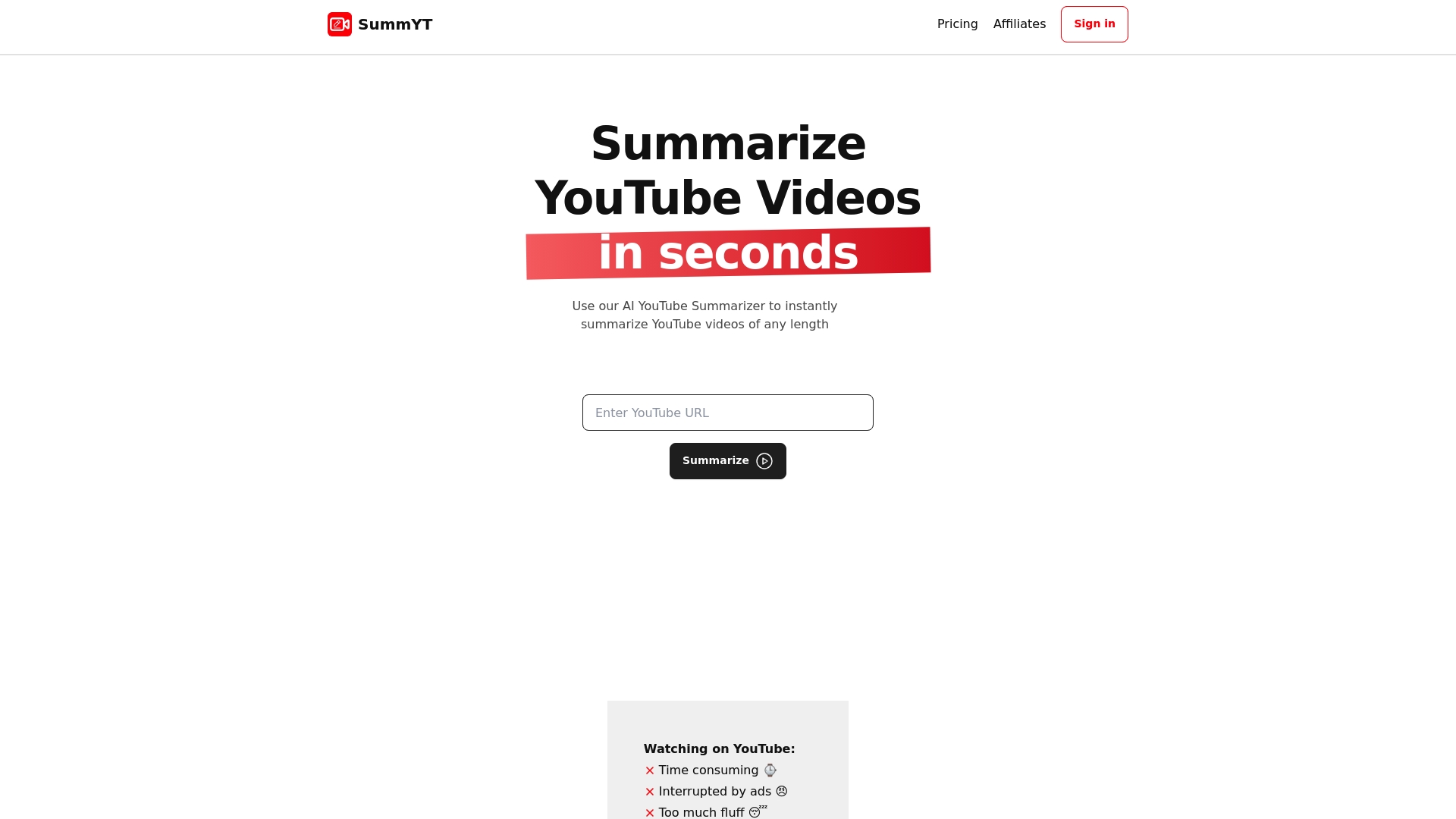
Ready to stop wasting hours and get the core ideas fast Use SummYT today to start summarizing any YouTube video instantly. Visit our landing page to learn more and try it for yourself. Don’t just watch videos Save time and understand more with SummYT’s AI YouTube summarizer.
Frequently Asked Questions
What is a YouTube content summarizer?
A YouTube content summarizer is a tool that condenses the main ideas and key points of videos into brief summaries. To use a summarizer, simply input the video link and receive a concise overview, allowing you to save time while gathering insights.
How do YouTube content summarizers improve my learning efficiency?
YouTube content summarizers help improve learning efficiency by reducing the time spent watching lengthy videos. By extracting essential information from videos in minutes, you can focus on understanding the material deeper without sacrificing your schedule.
What features should I look for in a YouTube content summarizer?
When selecting a YouTube content summarizer, look for features like multilingual support, instant summarization, browser extensions, and mobile compatibility. Start by identifying your key needs, such as speed or accuracy, and prioritize tools that fulfill them.
Are there any limitations to using YouTube content summarizers?
Yes, limitations can include the accuracy of the summaries depending on video quality and the potential lack of customization options for summary depth. To ensure you get the best results, check the summarizer’s performance on varied video types, like lectures or tutorials.
Can I use YouTube content summarizers for non-educational videos?
Yes, many YouTube content summarizers can be used for a wide range of video types, including webinars, podcasts, and interviews. Explore various summarizers to confirm their versatility in handling different content formats effectively.
How can I compare different YouTube content summarizers effectively?
To compare different YouTube content summarizers, create a checklist based on features that matter most to you, such as accuracy, speed, and ease of use. Test each tool on similar video types and analyze the summaries for consistency and relevance to make a well-informed decision.




