Step by Step Video Notes for Efficient Learning

Over 80 percent of people struggle to remember key information from long videos after just one viewing. With so much valuable content online, finding a way to capture the main ideas without getting lost in the details is more important than ever. By learning how to turn any video into clear, concise notes, you can save hours, boost your understanding, and never miss a critical insight again.
Table of Contents
- Step 1: Set Up Your Video Summarizer Tool
- Step 2: Select and Import Your Target Video
- Step 3: Generate Concise Step by Step Video Notes
- Step 4: Organize and Review Key Insights
- Step 5: Verify and Refine Your Final Notes
Quick Summary
| Key Point | Explanation |
|---|---|
| 1. Select a Reliable Tool | Choose a summarization platform with AI that accurately extracts key insights from videos. |
| 2. Import Videos Correctly | Ensure the video’s URL or file path meets format requirements for optimal summarization. |
| 3. Organize Your Notes Effectively | Use structured formats like lists and visual hierarchies to enhance understanding and retention. |
| 4. Verify Notes for Accuracy | Cross-reference refined notes with the video to confirm clarity and completeness of summarized insights. |
| 5. Test Different Video Types | Experiment with various video formats to assess the summarization tool’s strengths and weaknesses. |
Step 1: Set Up Your Video Summarizer Tool
In this step, you will configure your video summarization tool to transform lengthy videos into concise, insightful summaries. According to research from arxiv.org, effective video summarization requires understanding causal relationships in the content extraction process.
Start by selecting a reliable video summarization platform that supports your specific learning needs. Choose a tool with AI capabilities that can intelligently identify key moments and extract meaningful insights. As demonstrated in advanced research on arxiv.org, modern summarization tools use deep reinforcement learning techniques to generate diverse and representative summaries without manual intervention.
When setting up your tool, focus on customization options. Look for features that allow you to adjust summary length, detail level, and content focus. Some advanced platforms offer multilingual support and integration with different video platforms, which can significantly enhance your learning efficiency. Pro tip: Always test the tool with a few different video types to understand its strengths and limitations before committing to a full workflow.
Next, you will learn how to import and process your first video for summarization.
Step 2: Select and Import Your Target Video
In this step, you will learn how to effectively choose and import the right video for summarization. According to groundbreaking research from arxiv.org, advanced video summarization systems now use sophisticated attention mechanisms to identify and prioritize key frames during the import process.
Begin by locating the video you want to summarize. Most video summarization tools support multiple platforms including YouTube, Vimeo, and local video files. Research from arxiv.org suggests using language guided techniques to focus on specific content areas that matter most to your learning objectives. This means you can strategically select videos based on your precise information needs.
When importing your video, ensure you have the direct video URL or file path readily available. Check that the video meets the tool’s format requirements typical file types include MP4, AVI, and MOV. Pro tip: If you are working with longer educational content, consider breaking complex videos into smaller segments for more precise summarization. This approach helps the AI generate more accurate and focused summaries.
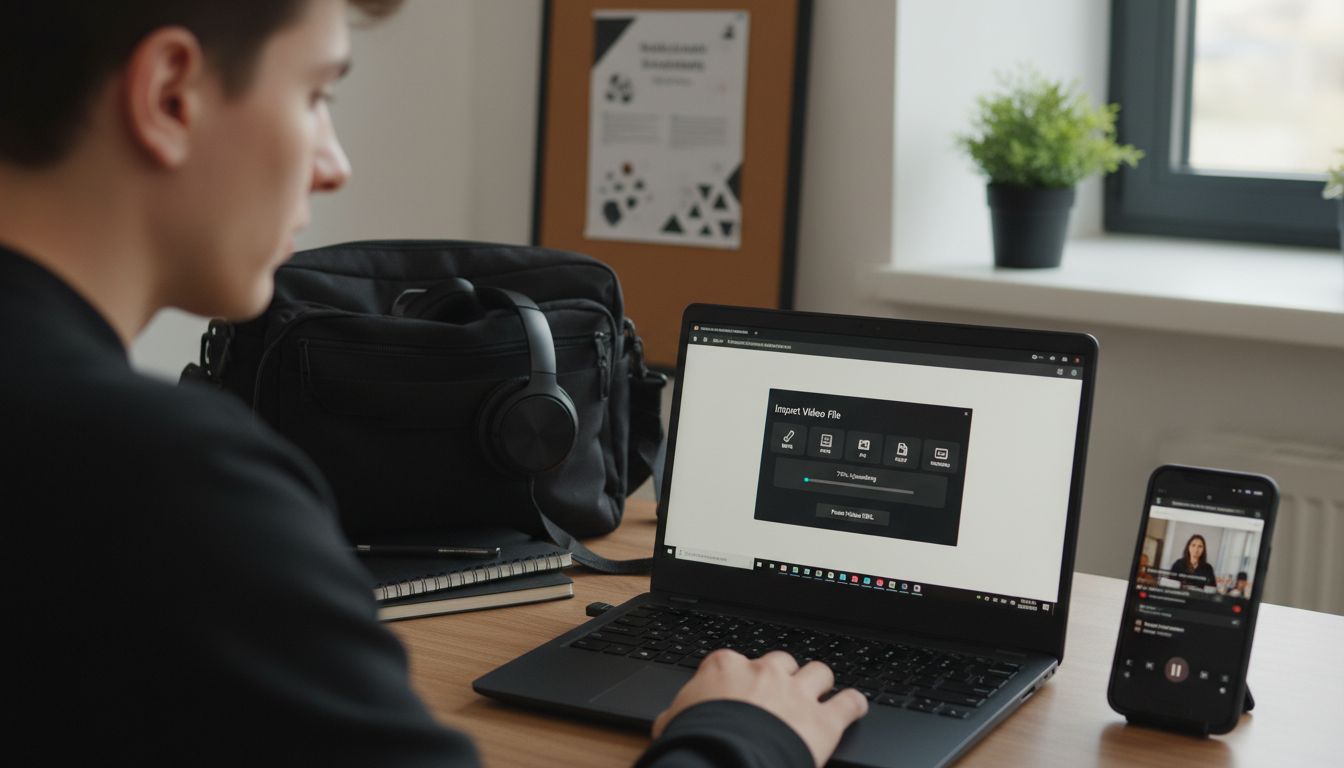
Once you have selected and imported your video, the tool will begin processing and analyzing the content to prepare for summarization.
Step 3: Generate Concise Step by Step Video Notes
In this step, you will transform your imported video into clear, actionable notes that capture the essential insights and key information. Your goal is to create a structured summary that makes complex content easily digestible and memorable. Learn more about efficient video note taking with our comprehensive guide.
Begin by reviewing the AI generated summary and identifying the core sections and key points. Look for logical progression in the content such as chronological steps, problem solution frameworks, or thematic clusters. As you review, focus on extracting precise information that answers critical questions: What are the main concepts? What specific actions or insights should be remembered? What context makes these points meaningful?
Organize your notes using a clean structured format. Consider using numbered lists for sequential information, bullet points for supporting details, and brief explanatory sentences that provide context. Pro tip: Create a visual hierarchy in your notes by using different text styles or indentations. This helps your brain quickly recognize main ideas versus supporting information. Highlight or bold the most critical insights to ensure they stand out when you review your notes later.
With your concise step by step notes now generated, you are ready to review and refine your summary for maximum learning retention.
Step 4: Organize and Review Key Insights
In this step, you will transform your raw notes into a well structured learning resource that maximizes retention and understanding. According to Wikipedia, effective note-taking is about recording information in a way that frees your mind from remembering every single detail while capturing essential insights.
Begin by creating a visual framework for your notes. Wikipedia suggests using a creative approach that combines illustrations, symbols, and text to enhance comprehension. Group your insights into logical categories such as main concepts, supporting details, practical applications, and potential questions. Consider using color coding or different text styles to distinguish between various levels of information importance. Master step by step video analysis techniques can help you refine this process.
Review your organized notes critically. Look for connections between different points, identify any gaps in understanding, and prepare follow-up questions. Pro tip: Read through your notes out loud or explain the key points to an imaginary audience. This technique helps solidify your understanding and reveals areas that might need additional clarification. The goal is not just to have notes, but to create a personal knowledge resource that you can easily revisit and understand.
With your insights now organized and reviewed, you are ready to integrate this knowledge into your broader learning strategy.
Step 5: Verify and Refine Your Final Notes
In this final stage, you will transform your initial notes into a polished learning resource that captures the essence of the video content with precision and clarity. According to Ohio State University, effective note verification involves a strategic three-step process focused on writing down key conclusions, using visual enhancements, and thoroughly reviewing your work.
Begin by cross-referencing your notes with the original video summary. Check each section for accuracy, completeness, and logical flow. Marquette University’s guide recommends a systematic approach to verifying video notes, ensuring that every critical insight is captured and properly contextualized. Pay special attention to technical details, specific examples, and nuanced explanations that might require additional clarification. Use different colors or highlighting techniques to differentiate between primary concepts, supporting evidence, and your personal insights or questions.
Read through your refined notes as if you are encountering the information for the first time. Ask yourself critical questions: Would someone else understand these notes without the original video? Have I captured the core message? Are there any gaps or unclear sections that need further explanation? Pro tip: Consider sharing your notes with a peer or study partner who can provide an external perspective and help you identify any areas that might need additional work. The goal is to create a standalone document that serves as a comprehensive and clear representation of the original content.
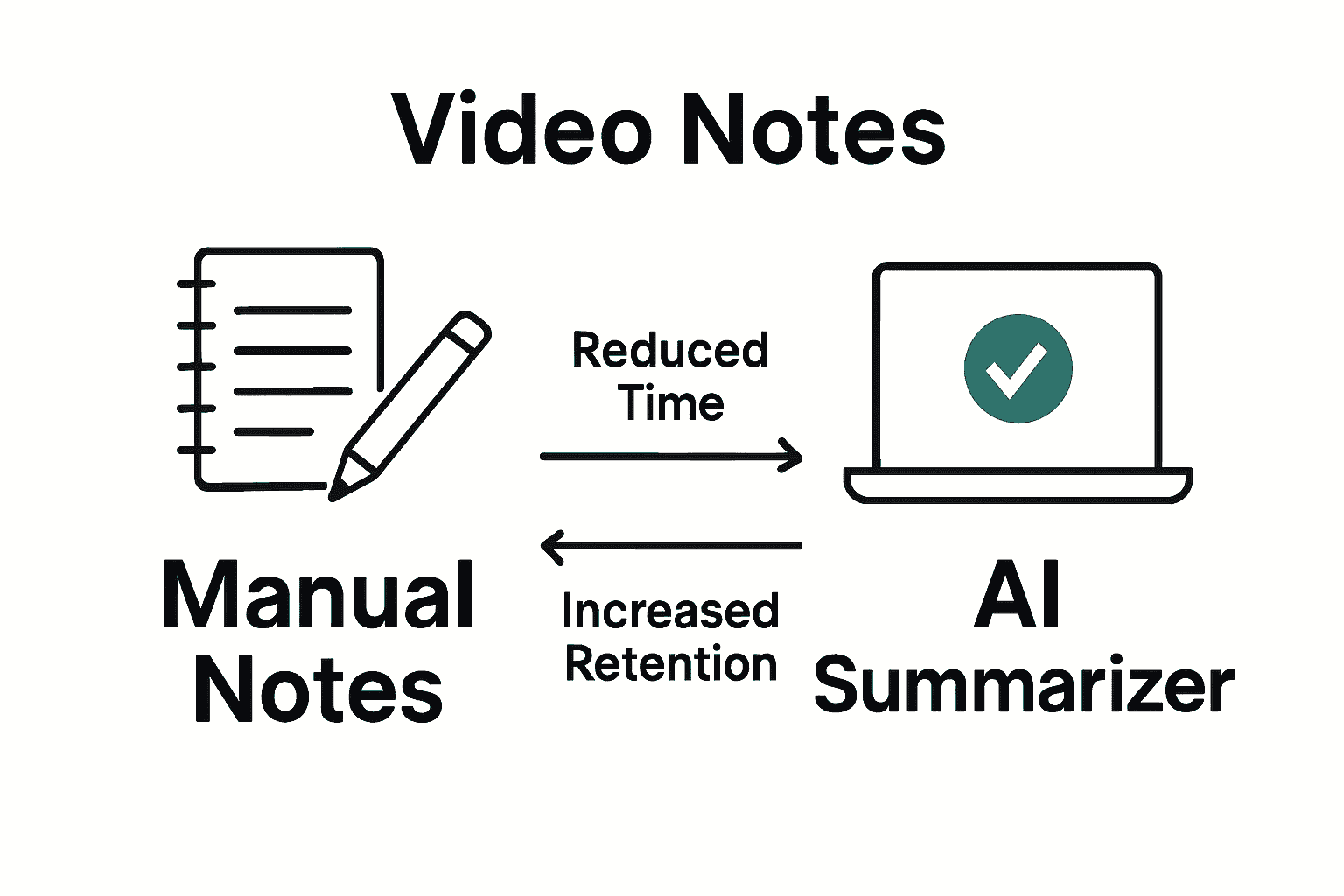
With your notes now verified and refined, you have successfully transformed a video into a powerful learning resource.
Master Video Learning with Smart Summaries from SummYT
If you struggle with lengthy videos and complex note-taking processes as described in “Step by Step Video Notes for Efficient Learning,” you are not alone. Many learners face the challenge of extracting key insights without losing valuable time or focus. SummYT understands these pain points — from setting up effective video summaries to organizing and refining your notes for maximum retention. Our AI-powered YouTube summarizer removes the hassle by automatically generating clear, concise summaries tailored to your learning goals. This means no more juggling between watching entire videos and trying to capture essential points manually.
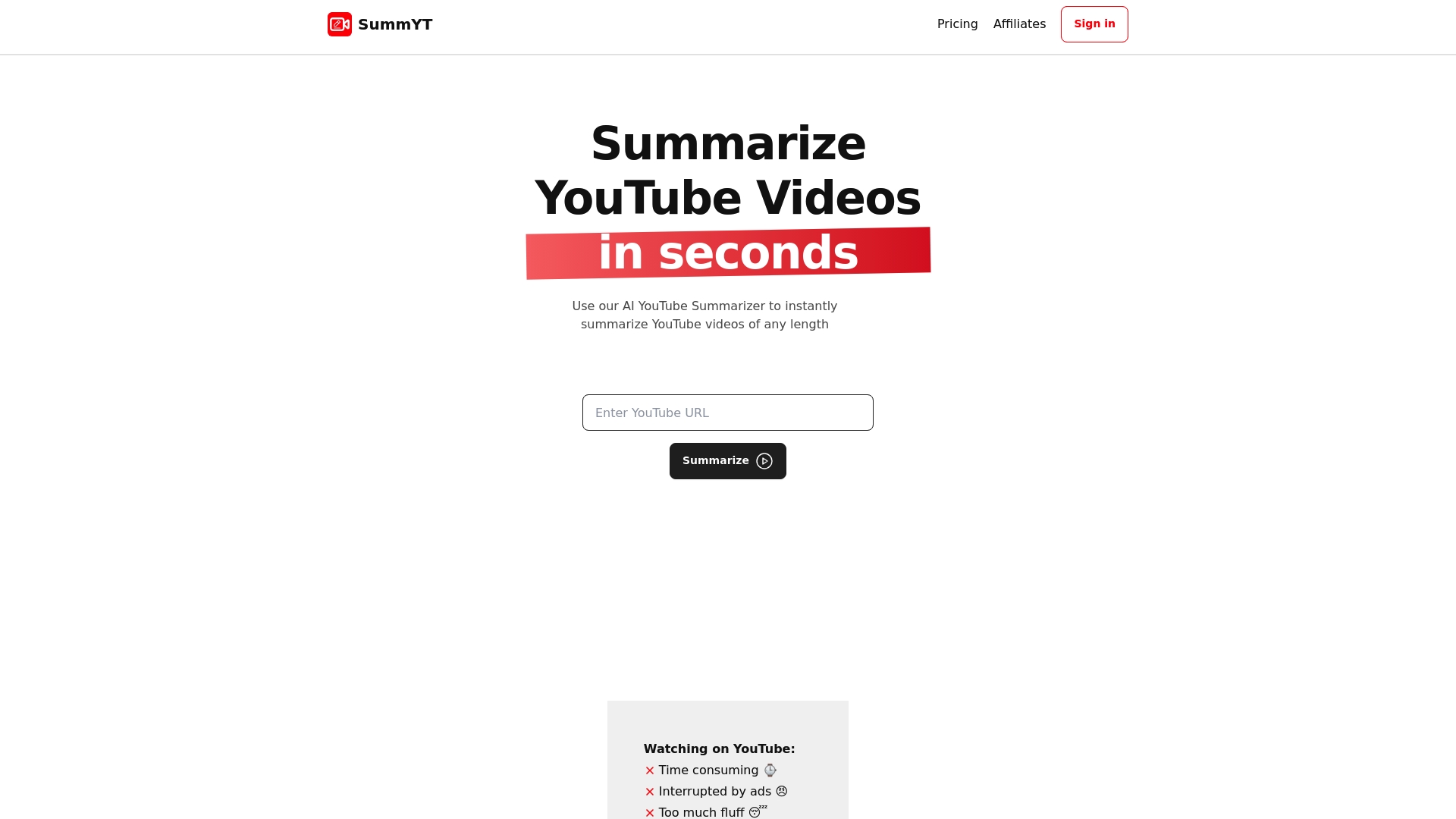
Experience the power of instant video notes with features that help you break down content step by step, just like the article suggests, but without the complexity. Visit SummYT now to start creating your personalized video summaries. Take control of your learning journey today and transform overwhelming video content into actionable knowledge in minutes. Don’t wait to improve productivity and unlock smarter study habits that keep pace with your busy life.
Frequently Asked Questions
How can I set up my video summarizer tool for effective learning?
To set up your video summarizer tool effectively, choose a platform that supports AI-driven summarization and customize its options for summary length and detail. Start by testing the tool with different video types to understand its capabilities before fully integrating it into your workflow.
What types of videos should I select for summarization?
Select videos that align with your specific learning objectives, focusing on areas where you seek precise information. Capture videos from platforms like YouTube or Vimeo, and consider breaking longer videos into smaller segments for more targeted summaries.
How do I generate concise step-by-step notes from the video summarizer?
To generate concise step-by-step notes, review the AI-generated summary to identify core sections and key points, then structure your notes in a clear format. Use numbered lists for sequences and bullet points for details to make essential insights memorable and easy to digest.
What is the best way to organize my notes for maximum retention?
Organize your notes by creating categories for main concepts, supporting details, and practical applications. Implement visual frameworks like color coding or bullet points to enhance comprehension and highlight critical insights.
How can I verify and refine my final notes from the video?
To verify and refine your notes, cross-reference them with the original video and check for accuracy and logical flow. Read through your notes critically, identifying gaps and unclear sections, and consider sharing with a peer for additional insights to enhance clarity.
What should I do if I still have questions after summarizing the video?
If you have lingering questions after summarizing, take a moment to write them down and research them further. Reviewing your notes and articulating these questions can deepen your understanding and ensure you capture the full essence of the content.




